With the most recent updates the Ghost team has introduced some interesting features, In this blog post, we will delve into the exciting new additions that make Ghost CMS the ultimate tool for creators and publishers. From embeddable signup forms, to new Ghost editor and post bulk actions.
Signup cards
The Ghost Editor has introduced a new editor card that aims to help users grow their audience on their publication. This new card, called the Signup card, provides additional ways to attract and engage readers without leaving the editor.
The Signup card builds upon the previously released embeddable signup forms, which allowed users to embed signup forms anywhere on the web. With the new card, users can now create and manage signup forms directly within their Ghost publication. The card seamlessly integrates with Ghost memberships, ensuring that the forms are displayed to the right audience and hidden from existing members to avoid confusion.
Signup form embed
Ghost CMS understands the importance of simplifying the process of capturing new subscribers, and embeddable signup forms make this endeavor more seamless than ever. This feature allows you to integrate customizable signup forms on the web, strategically placing them where they are most likely to capture the attention of visitors.
Within your Ghost admin panel, go to Settings → Membership, select a layout, and color, apply your labels. Ghost CMS generates a code snippet that you can easily embed on the web.
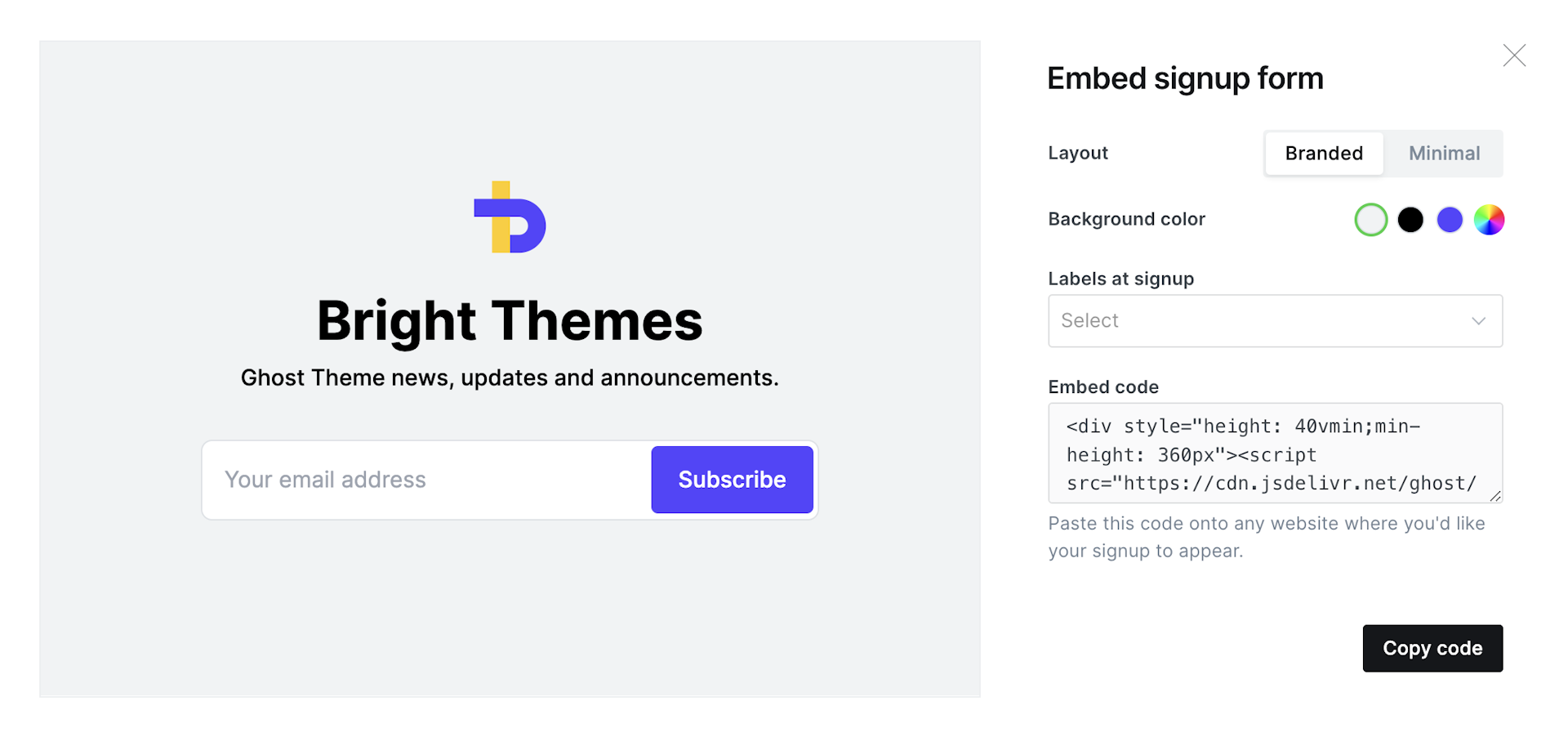
Portal translations
Language should never be a barrier between your content and your readers. Portal Translations in Ghost CMS enables you to overcome this obstacle by providing translatable components for the membership and email features in Ghost.
With this feature, you can connect with a broader audience, foster engagement, and drive growth by ensuring that all elements on your website are in your chosen language so your members have a consistent experience.
Translations are in beta and already available in 33+ languages. To enable the feature go to the Settings → Labs menu and enable the Portal Translations toggle, and ensure you have set the correct publication language from the General settings page. If your language is supported, you'll see translated content across your site.
The new Ghost editor
The new Ghost editor is in beta and introduces a suite of powerful tools designed to enhance your content creation process. The new editor includes:
- Image editing
Images play a vital role in capturing and engaging your audience. The new Ghost CMS editor incorporates powerful image editing features, enabling you to customize and optimize visuals without leaving the editor.
With the ability to crop, resize, add filters, and adjust brightness and contrast, you can effortlessly enhance your images to create visually stunning content. This integrated image editing functionality eliminates the need for external software, streamlining your workflow and saving valuable time.
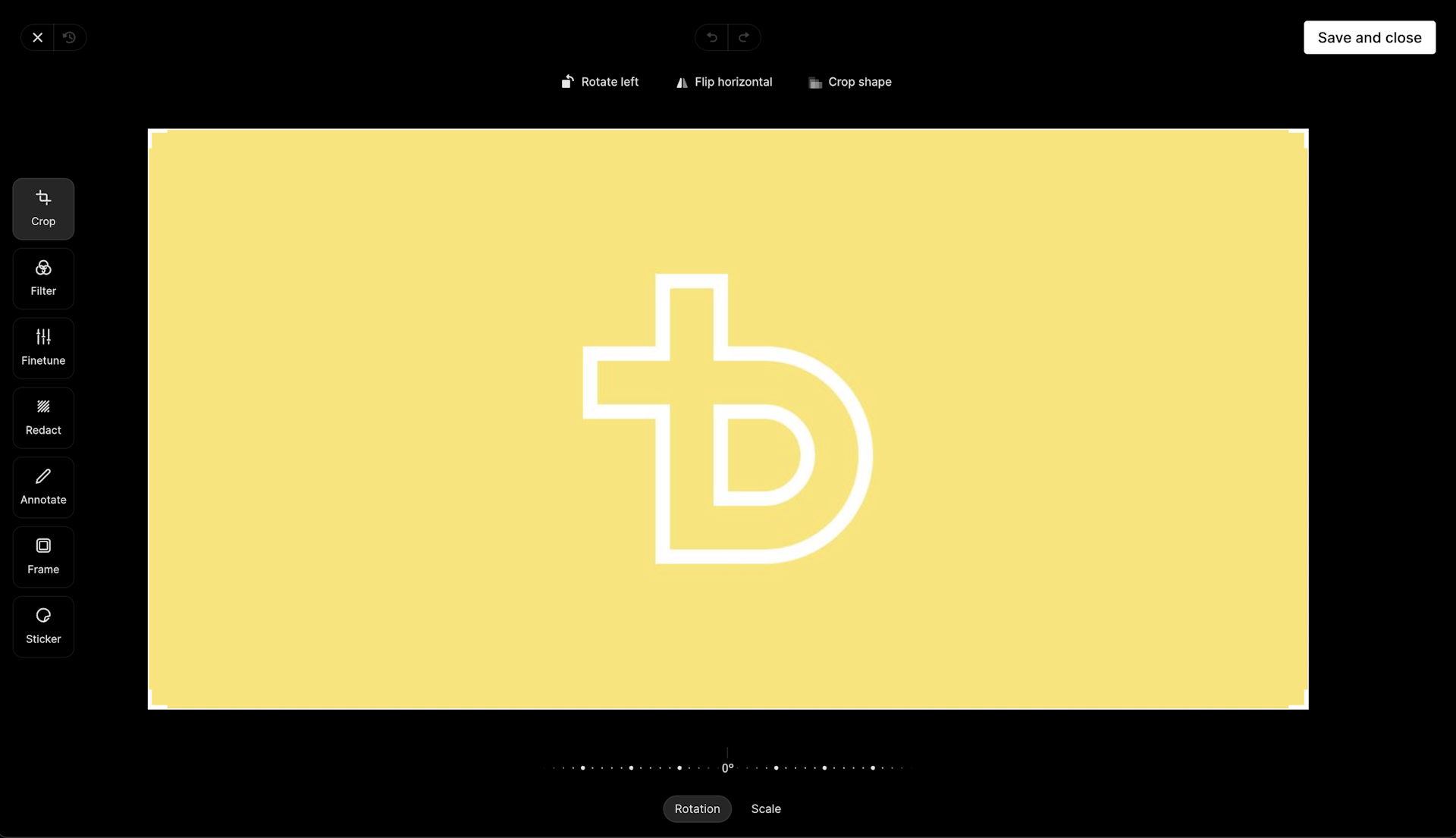
- Post history
As a content creator, tracking changes and accessing previous versions of your posts is crucial. The Ghost CMS editor introduces a comprehensive post history feature, allowing you to view and restore previous versions of your content effortlessly.
With a detailed revision log, you can compare changes, revert to a specific version. This feature promotes collaboration, facilitates accurate content updates, and provides peace of mind, knowing that you can always revert to an earlier iteration if needed.
- Bookmarker extension
Ideas can strike at any moment, and the new Bookmarker extension simplifies the process of collecting and curating your inspirations. This handy browser extension seamlessly integrates with the Ghost CMS editor, enabling you to save web pages, articles, and snippets of text with a single click.
By capturing valuable references and inspirations directly from your browsing experience, the Bookmarker extension ensures that you never lose a valuable resource or idea.
To access the beta version of the new Ghost editor, go to Settings → Labs and turn on the Ghost editor (beta) toggle.
Duplicating posts
Creating new content from scratch can be time-consuming, especially when you want to maintain a consistent structure or format. Ghost CMS now simplifies this process by introducing the ability to duplicate posts. With just a few clicks, you can replicate an existing post, including its title, content, tags, and metadata.
This feature is particularly useful when you want to repurpose successful articles or emails or create templates for recurring content. By leveraging the power of post duplication, you can save valuable time, maintain consistency across your publication, and focus on creating fresh, engaging content.
To duplicate a post all you need to do is right-click on a post to open the edit menu and select Duplicate.
Bulk actions on posts
As your publication grows, managing a large number of posts can become a daunting task. Ghost CMS recognizes this challenge and introduces the bulk actions feature.
With bulk actions, you can perform various actions on multiple posts simultaneously, reducing the need for repetitive manual work. Whether you want to tag, schedule, publish, or delete multiple posts, this feature enables you to execute tasks efficiently and effectively.
By leveraging bulk actions, you can optimize your content management workflow, freeing up time for other important activities such as strategic planning, marketing, or engaging with your audience.
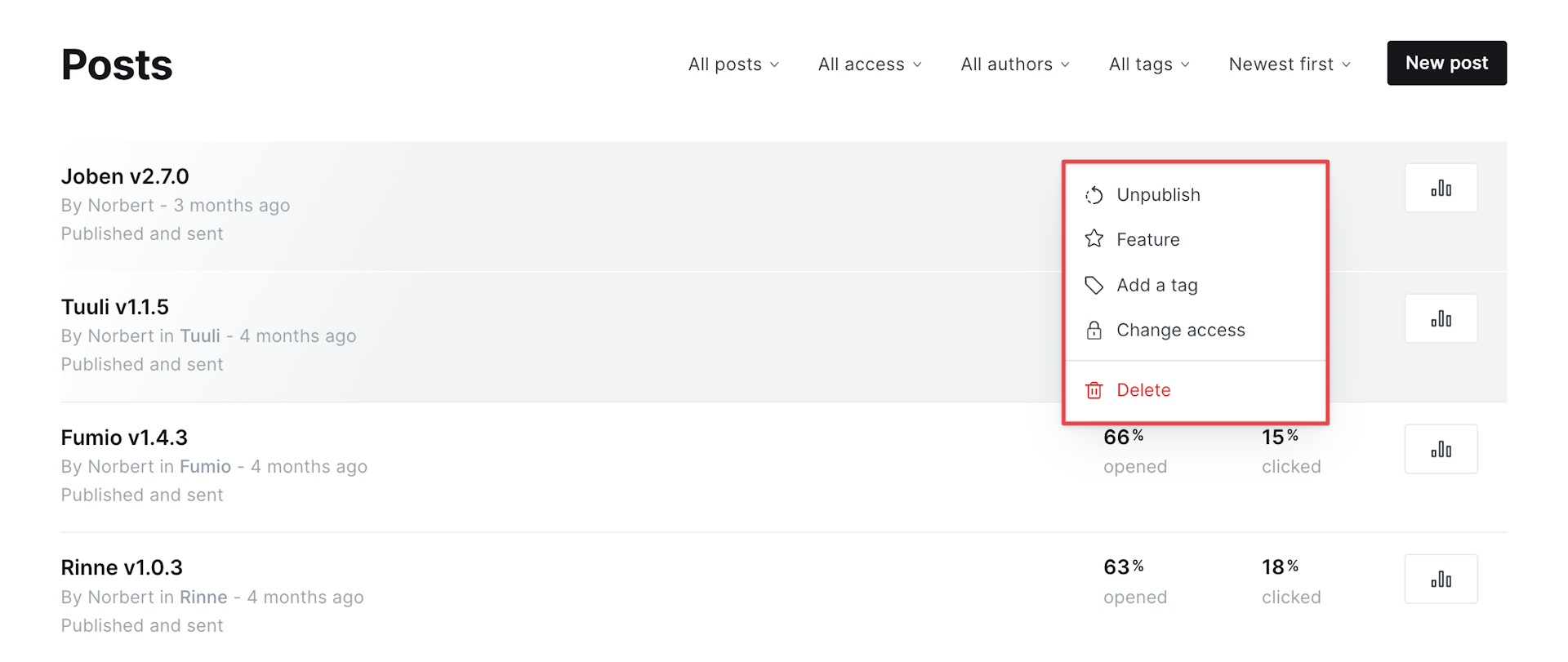
To make bulk actions, select the posts you'd like to edit by holding shift or cmd and clicking to select which posts you'd like to update, then right-click to open the bulk edit menu.
Announcement bar
The Announcement Bar is a customizable banner or notification displayed prominently at the top of your Ghost-powered website. It serves as a powerful tool to engage your visitors, convey essential updates, promote special offers, or create a sense of urgency.
The announcement bar is ideal for: conveying important messages, promote limited-time offers or discounts, drive engagement with targeted messages.
To add an announcement, go to Settings → Announcement bar and add your announcement copy, pick a background color, and select the visibility of your announcement.
Conclusion
If you're a content creator or publisher looking for a powerful, user-friendly platform, Ghost CMS is the ultimate tool to bring your vision to life. The latest updates introduced a host of impressive features that empower creators and publishers to take their content to next level.
The embeddable signup forms enable effortless audience growth, while the new Ghost editor improves the writing experience, offering a distraction-free environment. With post bulk actions, managing and organizing content becomes a breeze, saving time and effort for content managers.