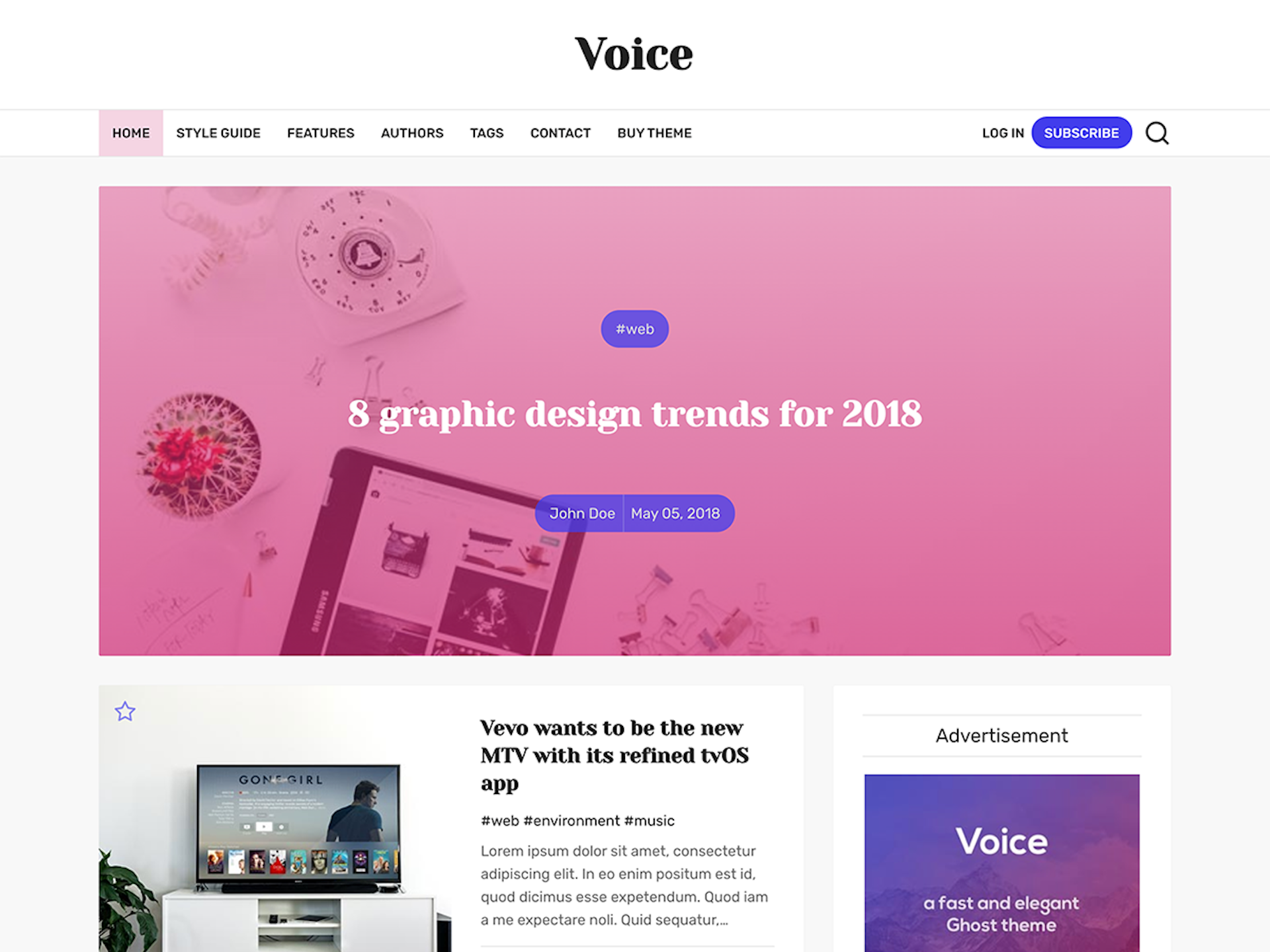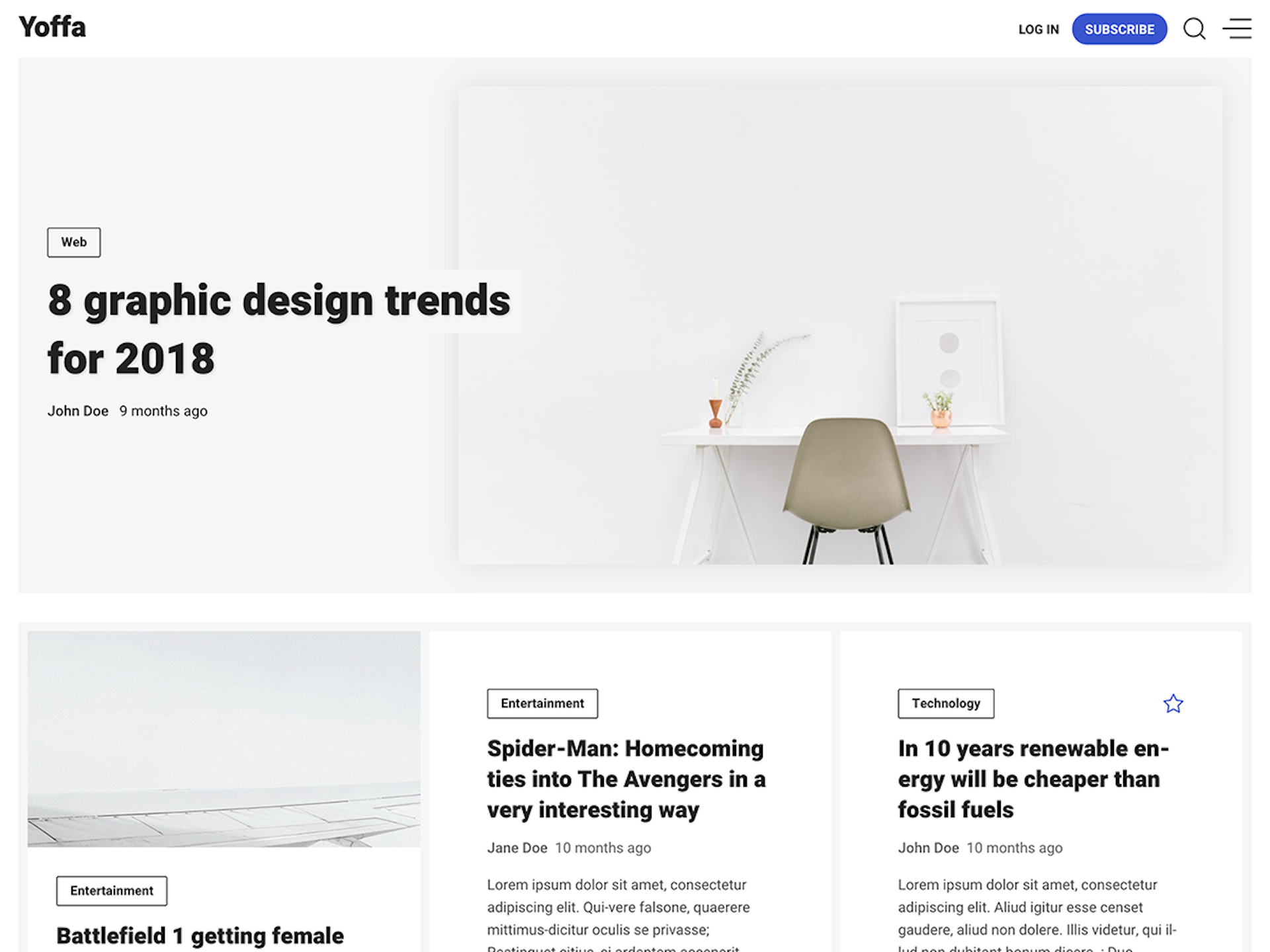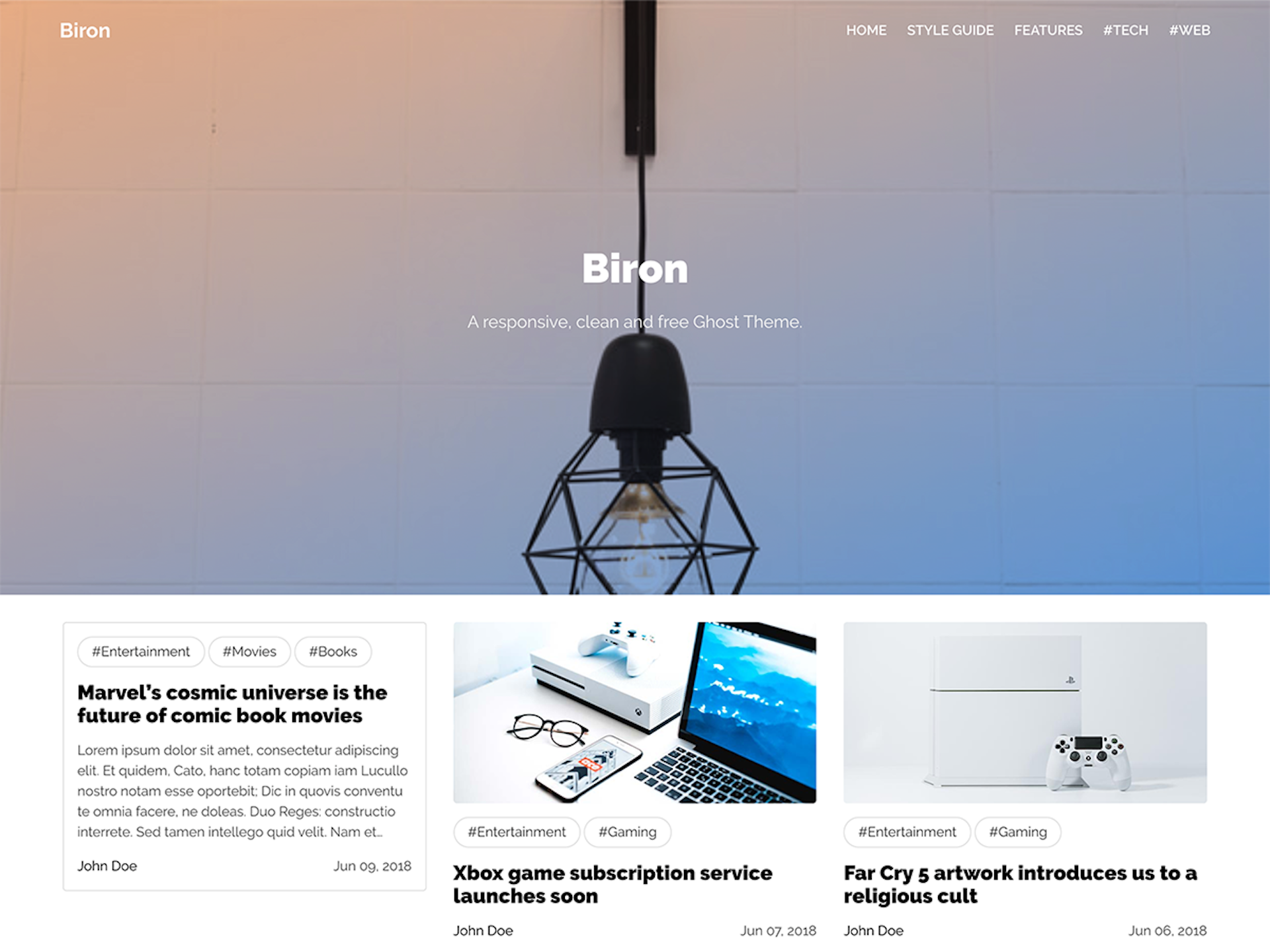Voice is a minimalist Ghost theme tailored for modern blogs and digital magazines, combining simplicity with style for an elegant reading experience. Designed to enhance content visibility, it features a sleek posts slider and refined post cards, ideal for showcasing top stories. Voice is perfect for writers and publishers who want a clean, engaging layout that keeps readers focused on quality content.
Configurable color scheme
The Voice theme offers a customizable color scheme, letting you tailor your site’s look to match your brand. In the Ghost Admin design settings, you can adjust the background, text, and border colors for a personalized style that enhances readability and aesthetics.
Set the main background color to suit your content, adjust text colors for contrast, and tweak borders to create visual separation between sections. These options make it easy to create a unique, cohesive look while preserving Voice’s minimalist and polished feel.
Featured posts slider
The Voice theme includes an optional featured posts slider that highlights your top content in a dynamic, engaging format. Easily enabled or disabled in the Ghost Admin design settings, this slider offers a beautiful way to showcase your featured posts right on the homepage, giving readers an immediate look at your most important or popular articles.
When enabled, the featured posts slider creates a visually appealing focal point, making it easy for visitors to discover key content as soon as they arrive. This flexible setting lets you choose whether to prioritize a streamlined look or a more dynamic display, keeping your homepage aligned with your vision for reader engagement.

Latest posts
The Voice theme displays latest posts in a clean, organized layout that prioritizes readability and visual appeal. Depending on your configuration of the featured posts slider, the latest posts section will either show all recent posts or only those not marked as featured, giving you full control over how content is presented on your homepage.
Each post appears in a sleek post card format, with the image on the left and the title, date, and excerpt on the right. This balanced layout draws attention to both the visuals and key details of each post, making it easy for readers to browse through your recent content at a glance. The latest posts section is designed to keep visitors engaged, encouraging them to explore more of your articles in an elegant, user-friendly format.

Subscribe CTA
The Voice theme includes a Subscribe CTA section in the sidebar, seamlessly integrated with the Ghost native subscription form to encourage readers to join your mailing list. Positioned alongside the latest posts, this subscription prompt remains visible as readers scroll, thanks to a sticky design that keeps it in view without interrupting the browsing experience.
This placement ensures that the call to subscribe is always accessible, offering a subtle yet effective way to grow your audience. With a streamlined design that aligns with the theme’s minimal aesthetic, the sticky subscribe section provides a gentle nudge for readers to stay connected and receive updates directly in their inbox.

Post templates
The Voice theme offers two versatile post templates to suit different content needs and enhance the reading experience. The default template provides a clean, single-column layout, perfect for a focused, distraction-free presentation of your content. This layout emphasizes readability, making it ideal for in-depth articles or storytelling where you want readers fully immersed in the text.
The post with sidebar template offers a more dynamic layout, with the main content on the left and a sidebar on the right. This sidebar can include author information or a bio, along with a subscribe call-to-action to help build your audience. The sidebar layout is perfect for posts where additional context, like author details or subscription prompts, adds value to the reader experience, providing useful information while keeping the content visually engaging and accessible.

Tag & author templates
The Voice theme’s author and tag templates are designed to provide a cohesive browsing experience, presenting posts in the same elegant post card layout as the latest posts section on the homepage. This consistency helps readers easily navigate through content associated with a specific author or tag, maintaining a uniform and polished look across the site.
At the top of each template, the tag or author’s information is prominently displayed, offering context before diving into the posts. For author pages, this includes the author’s bio and profile image, creating a personal connection with readers. Tag pages display the tag name, giving readers a clear sense of the content theme. Together, these templates create a visually engaging archive that helps readers explore related content effortlessly.
Native Ghost features
Take advantage of the native Ghost CMS features:
- Ghost Portal - to manage membership, subscriptions and account
- Native search - an easy way to provide a search function within your content (posts, tags, authors)
- Native comments - add a comment section to your posts with just a few clicks
- Custom settings - the theme comes with custom settings unique for this theme, making basic theme customization very easy
- Hide the page title and feature image - with this you can create landing pages consisting of header cards and sign up cards, or any other cards from the Ghost editor
Ghost Editor cards
Full support for the full range of editor cards in the Ghost editor:
- Markdown card
- Bookmark card
- Gallery card
- Image card with normal, wide, and full width
- GIF card
- Button card
- NTF embed
- Callout card
- Toggle card
- Alternative quote style
- Product card
- Audio card
- Video card
- File card
- Header card
- Signup card
- Check out the full style guide
Additional info
- The online documentation covers everything, starting from installation and configuration as well as customizing and theme development.
- You can set up automatic theme deployment using GitHub Actions. Follow our ghost theme deployment tutorial.
- Feel free to reach out if you have any feedback. Twitter: @brightthemes_