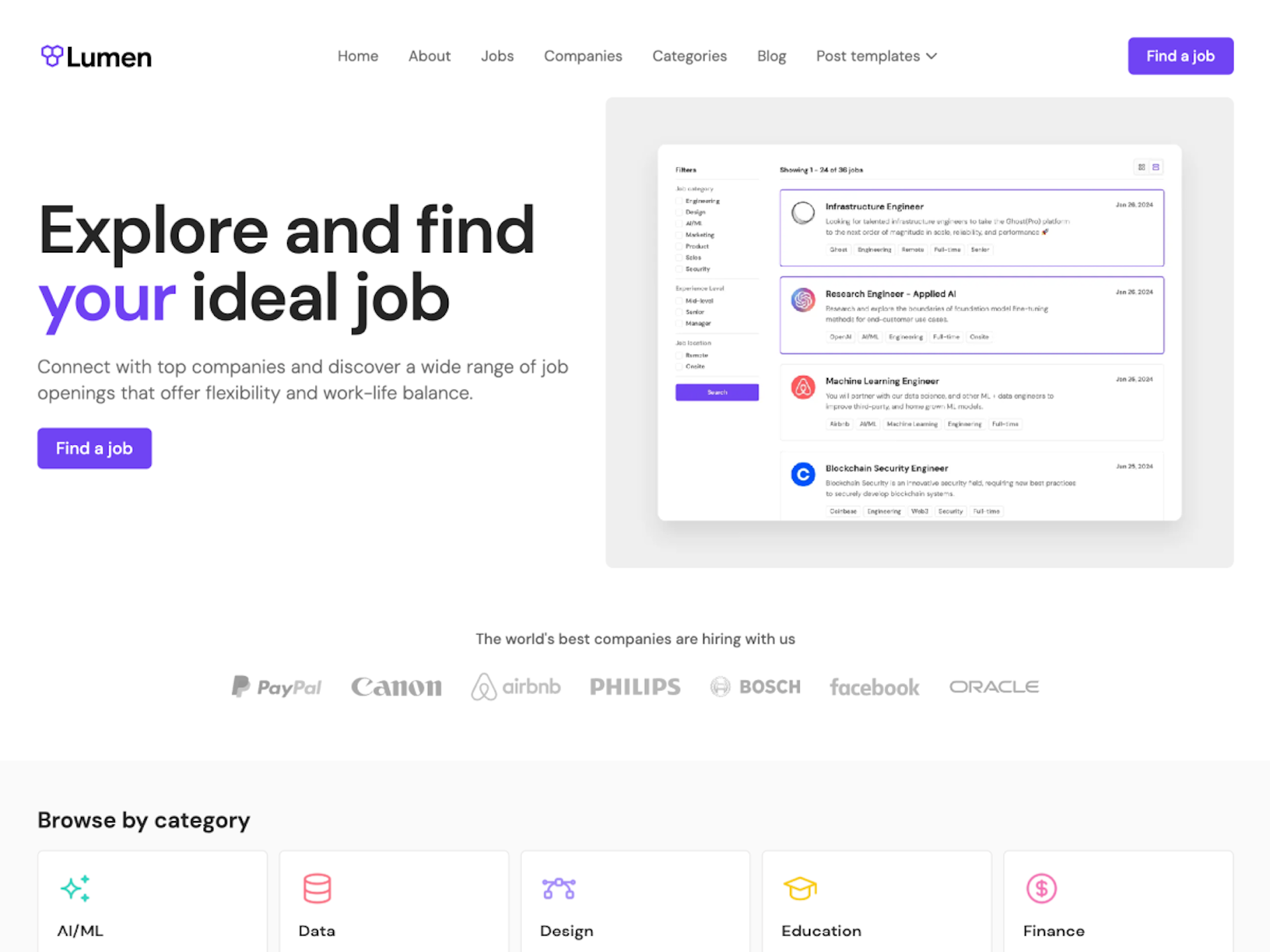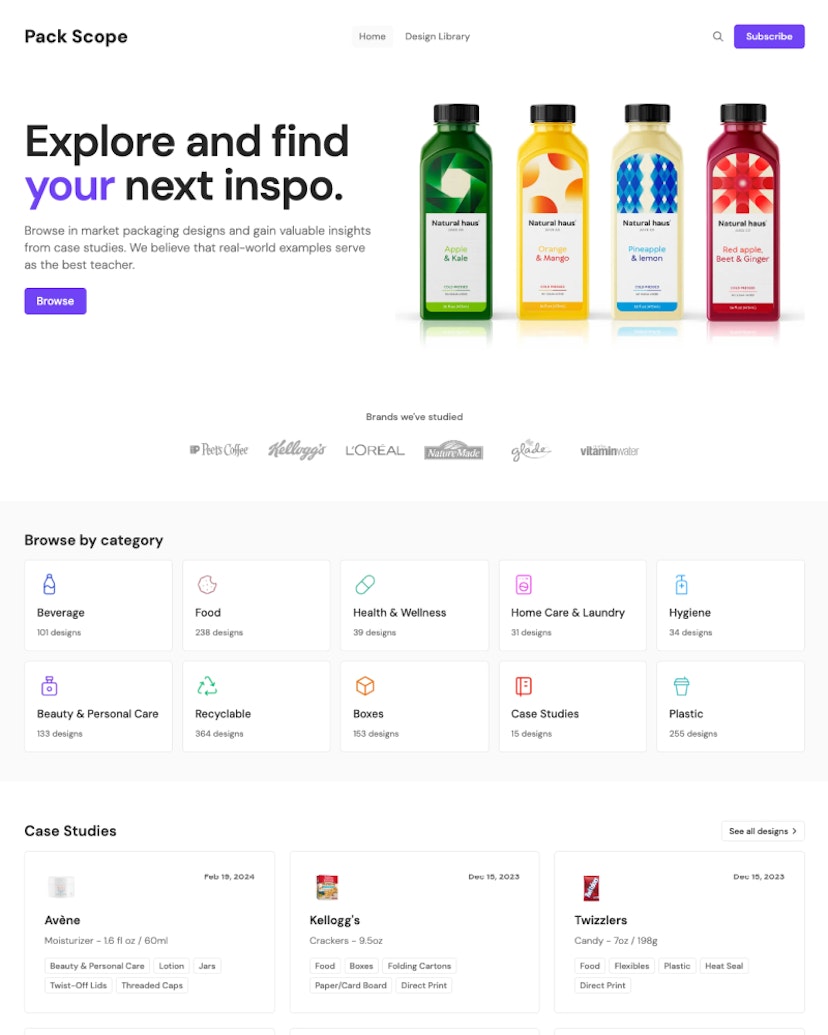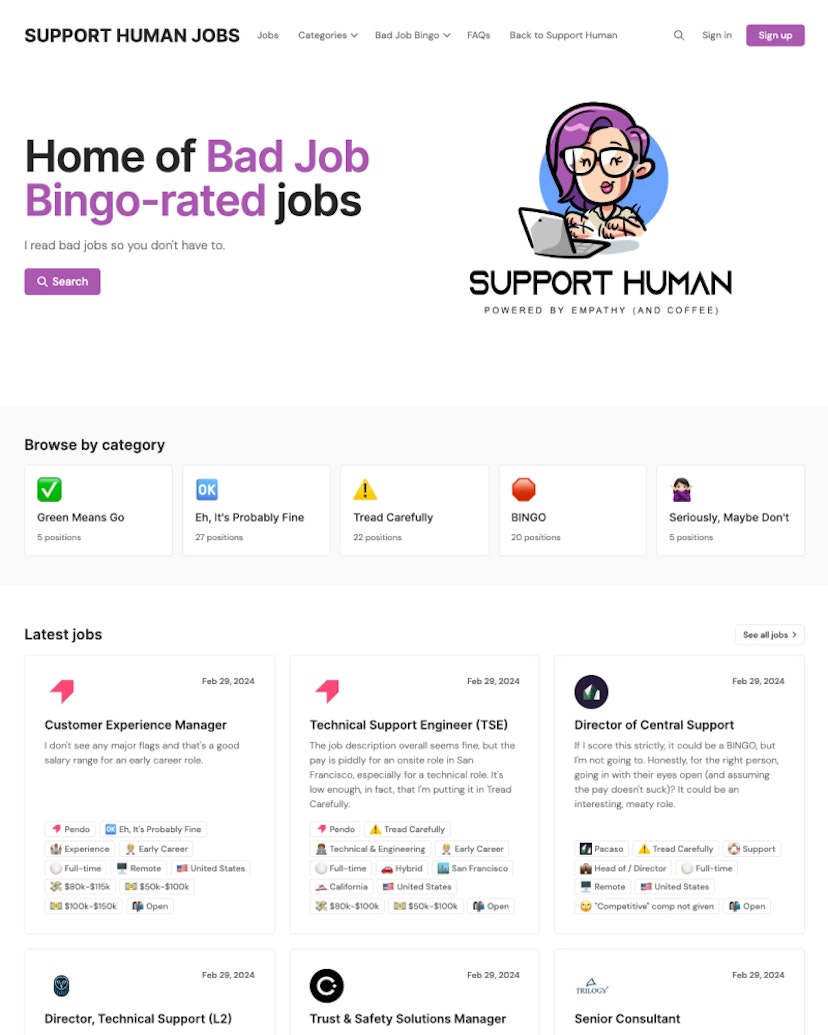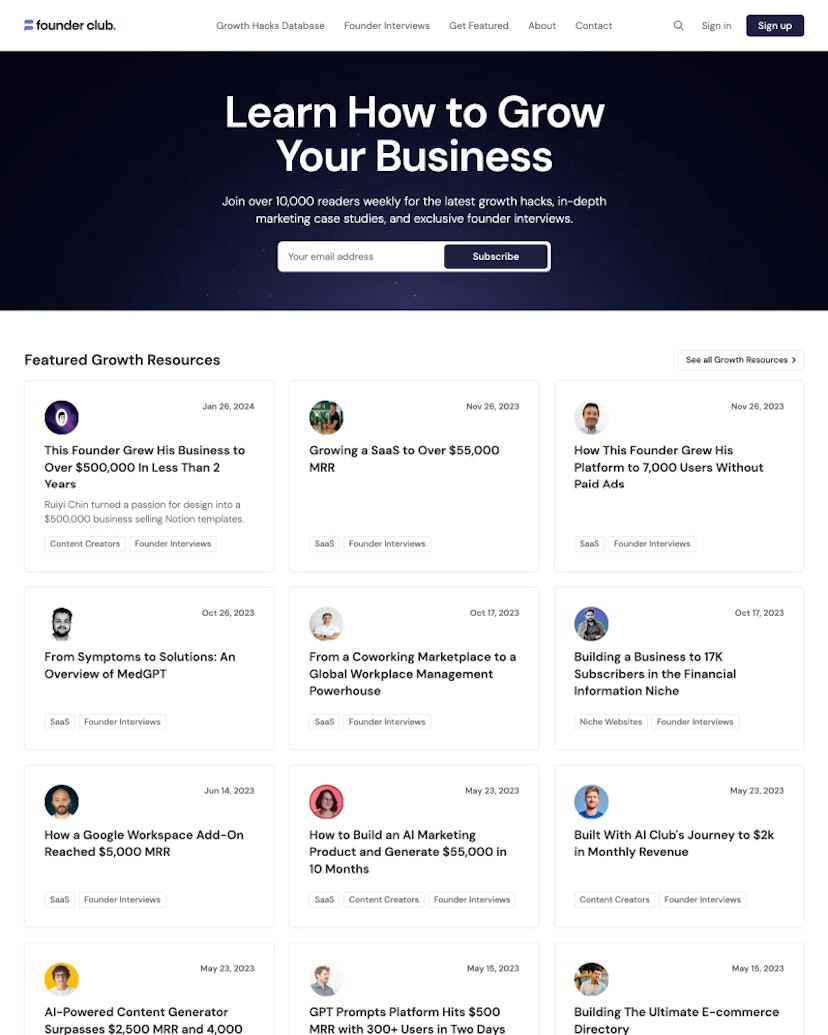Lumen was designed specifically for job boards, with its sleek and modern aesthetic, it's the ideal Ghost template to showcase your job listings. The theme offers a high level of customization, a filterable job board (based on tags), and dedicated pages for job posts and collections, ensuring a smooth and efficient browsing experience for your users.
Lumen is perfect for you if you're looking to create a job board, or an easy way to add job posts, or filterable listings to your Ghost site.
Jobs page
The Jobs page is the heart of the Lumen theme, meticulously designed to present job listings in a clear, structured, and user-friendly manner.
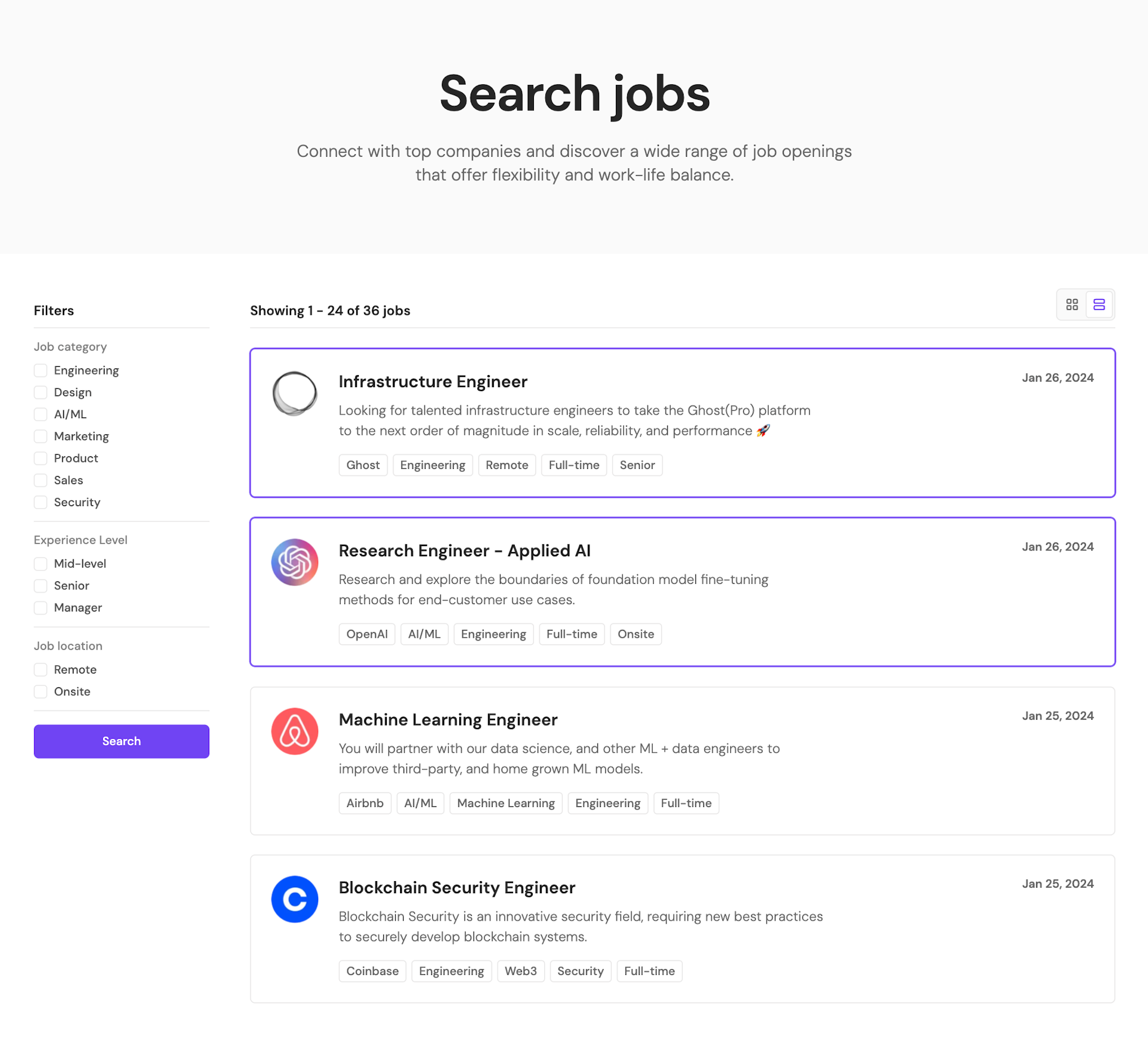
The filter section allows visitors to filter job listings based on tags, which could represent job roles, experience levels, employment types, industries, locations, or any other criteria relevant to your platform.
Next to the filter section, you'll find the job feed where all the job listings are displayed. The job feed is designed with flexibility in mind. You can choose between a list layout for a more traditional, straightforward presentation of job listings, or a grid layout for a more visually engaging, card-based display.
Homepage hero
The hero section serves as the first impression of your platform. With Lumen, you can customize this section to best represent your brand. You can set the image position to align with your overall design, you can set the copy and the call-to-action. This allows you to captivate your visitors the moment they land on your page.
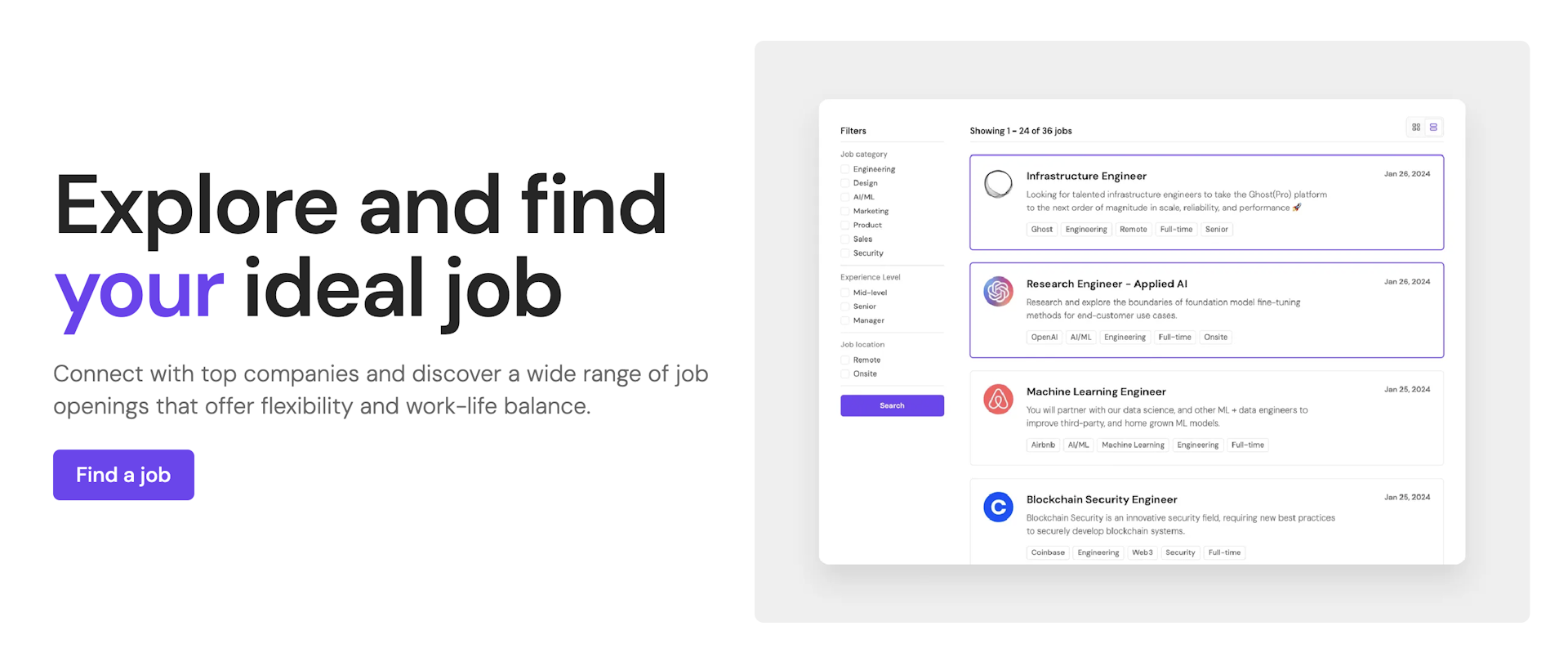
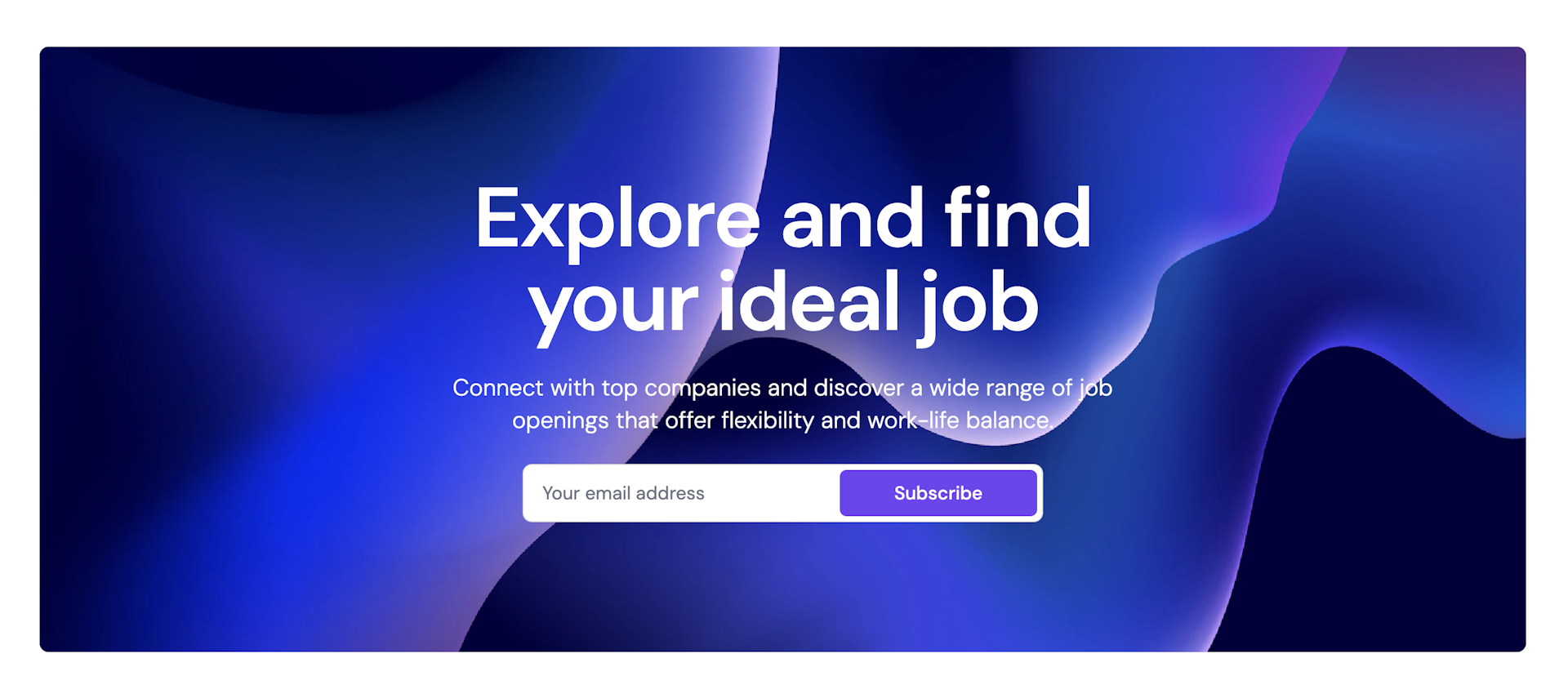
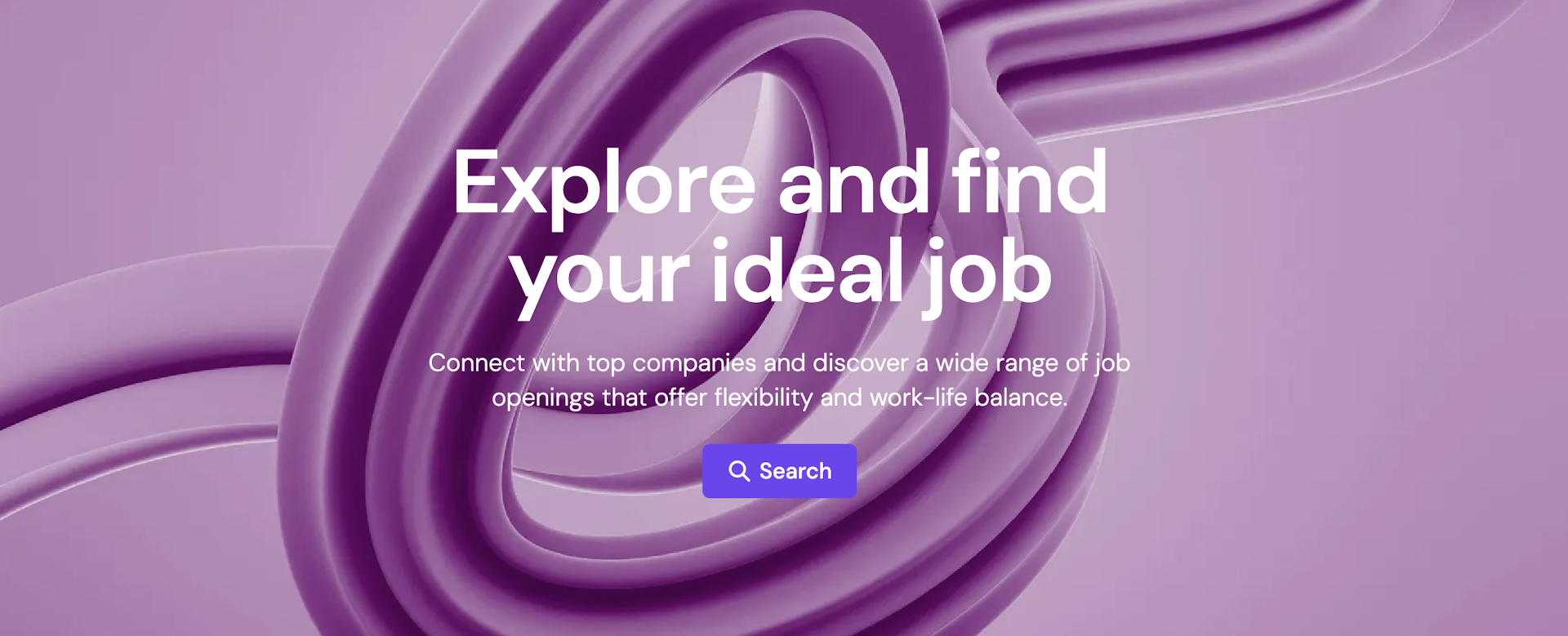
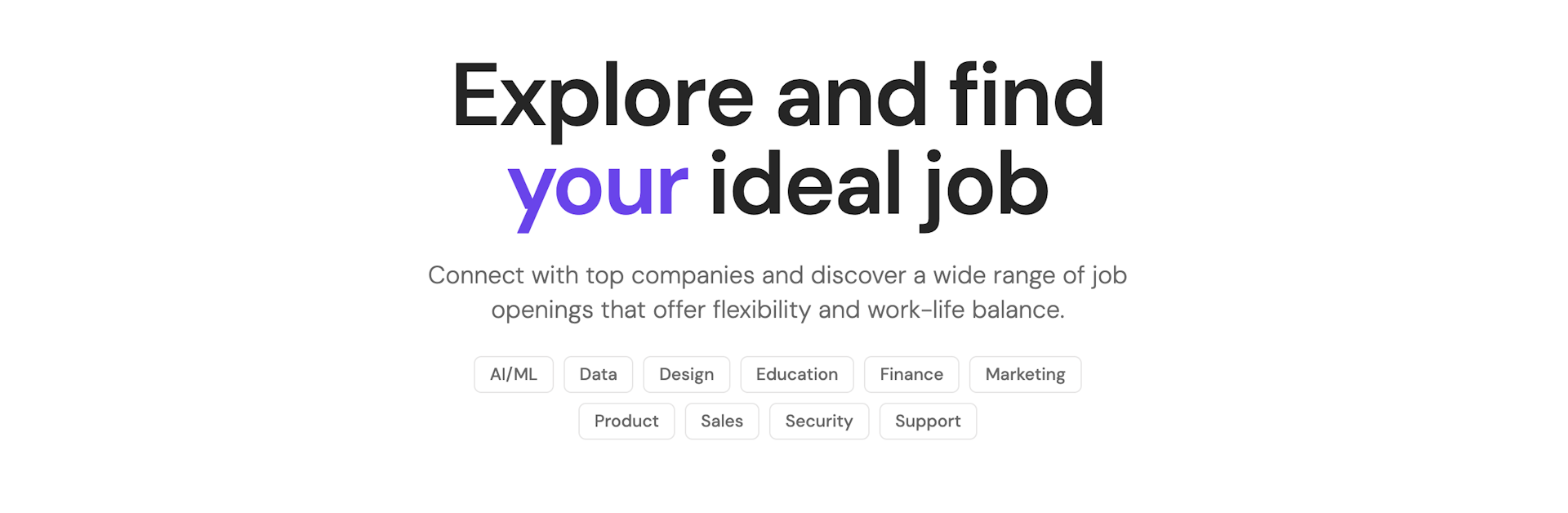
Partners section
Showcase the companies you're working with in the Partners section. This section allows you to display a list of company logos, giving your visitors an overview of your network. This not only builds credibility but also gives your visitors an idea of the range of job listings they can expect to find on your platform.
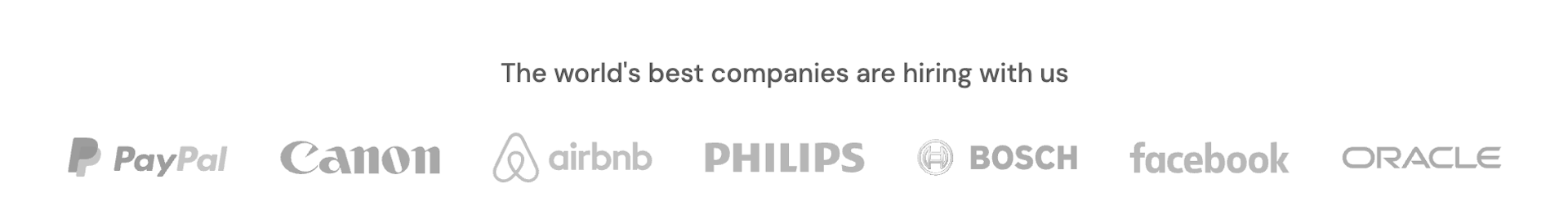
Job categories
The "Browse by category" section features a list of tags that represent the various job categories available on your platform. This allows your visitors to easily browse job listings based on their interests or skills, creating a more personalized browsing experience.
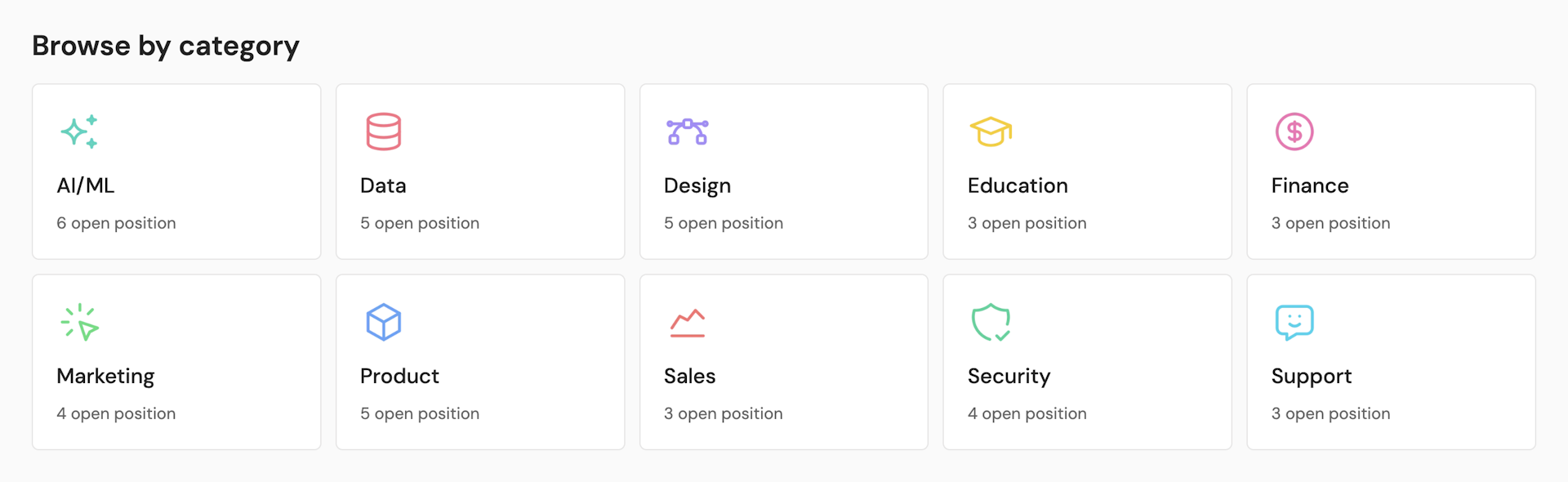
Featured jobs
Highlight some of the top job opportunities on your platform with the Featured job posts section. This section allows you to showcase selected job listings, drawing attention to them and increasing their visibility. This can be used for sponsored job posts.
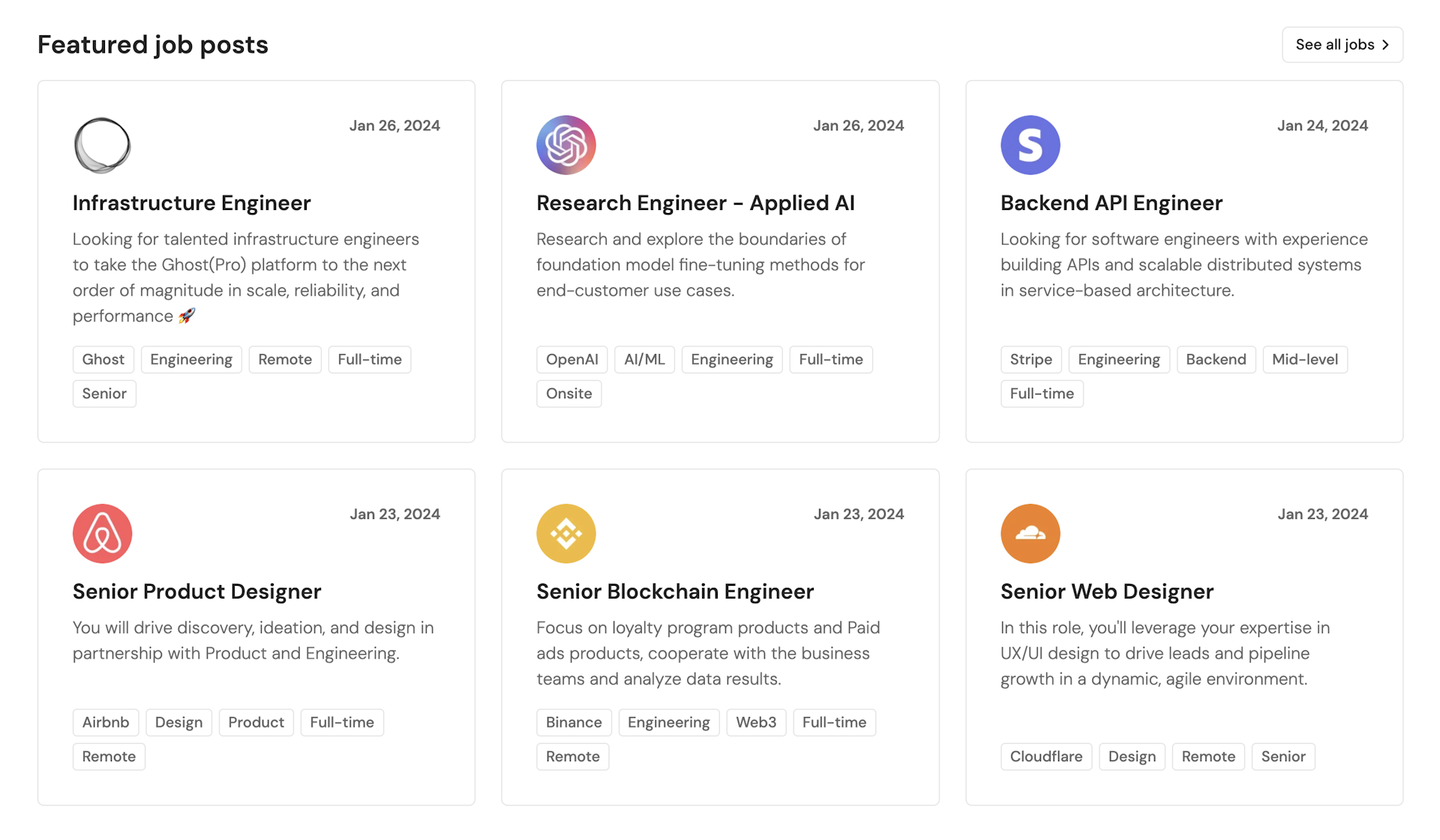
Featured companies
Independent from the partners sections, you can create a "Browse by company" section to offer an easy way to find job listings from specific companies they are interested in.
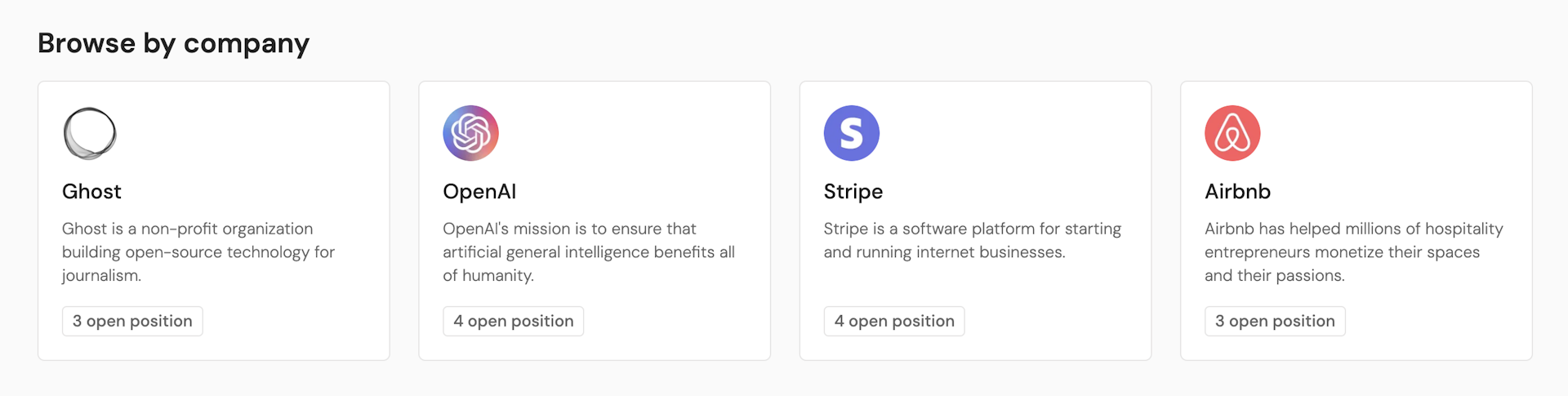
Blog section & page
Keep your audience updated with the interesting news and articles from your industry. The blog section on the homepage provides a space for you to share valuable content, tips, and resources, adding value to your visitors' experience on your platform.
While the homepage lists the three most recent blog posts, there is also a custom blog page, which lists all your blog articles.
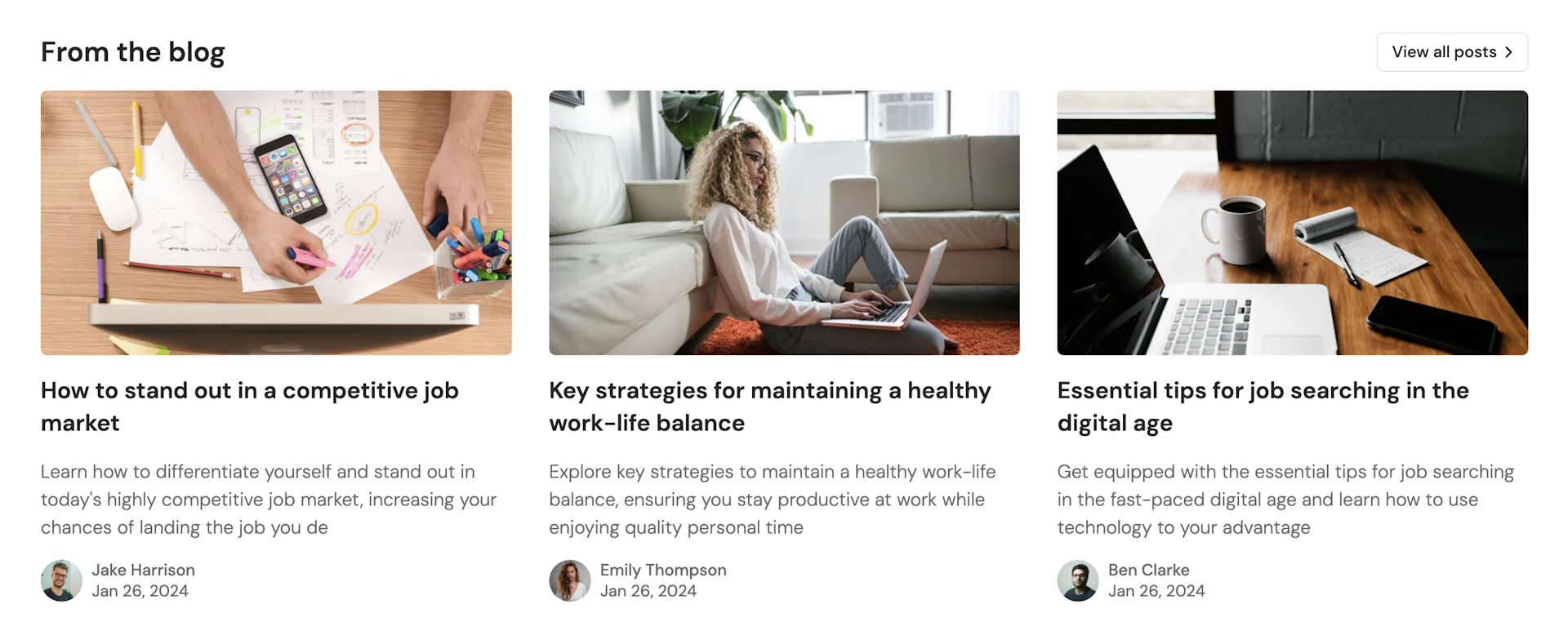
Categories template
The Categories Custom Template in the Lumen theme offers a simple and effective way to organize and display collections of posts on separate pages. This feature is particularly useful for categorizing your job listings into specific companies or job categories, making it easier for visitors to find the content that's most relevant to them.
When you use the Categories Template for a page, you have to fill the tags section in the Page settings. Those tags will be rendered on your page.
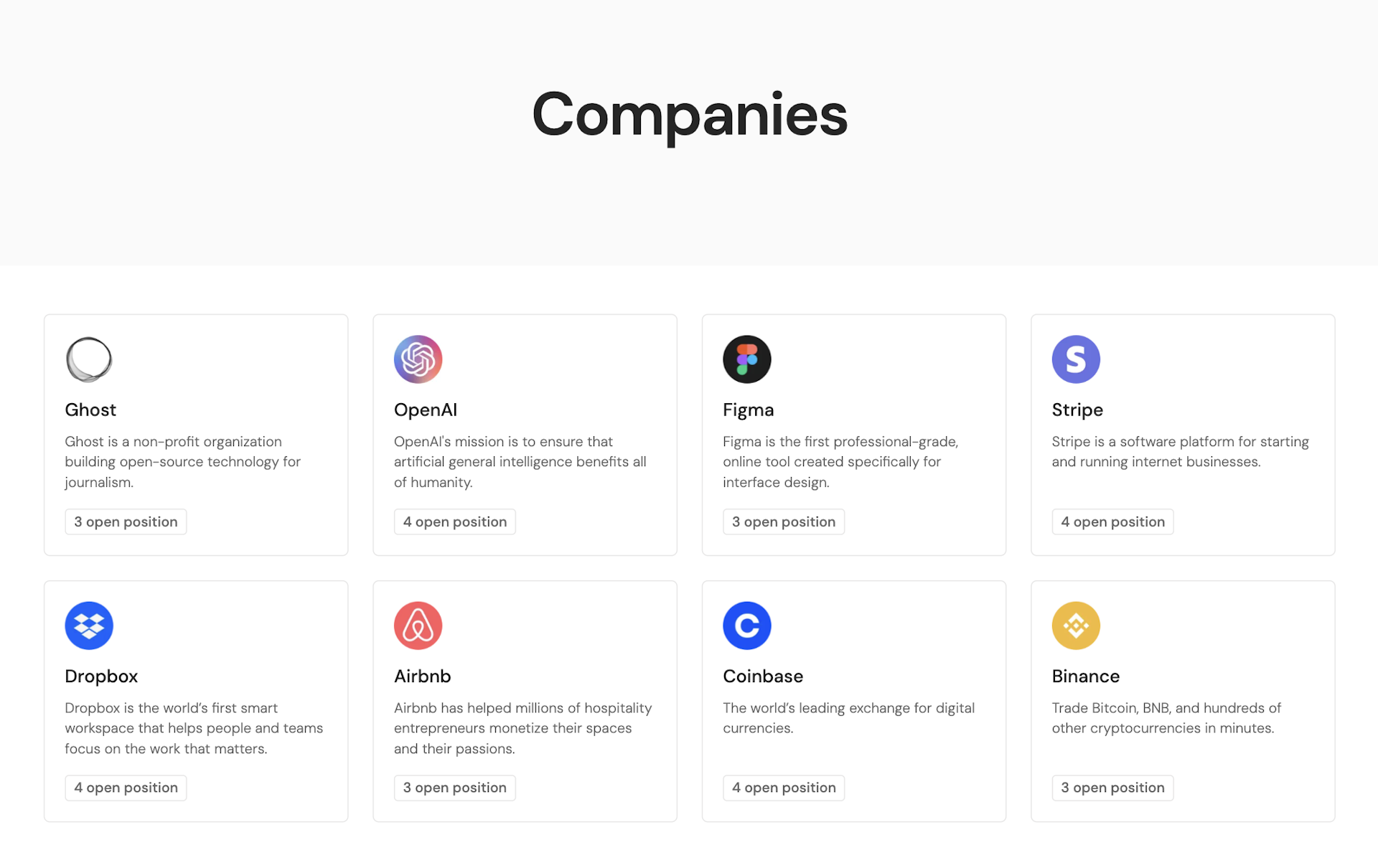
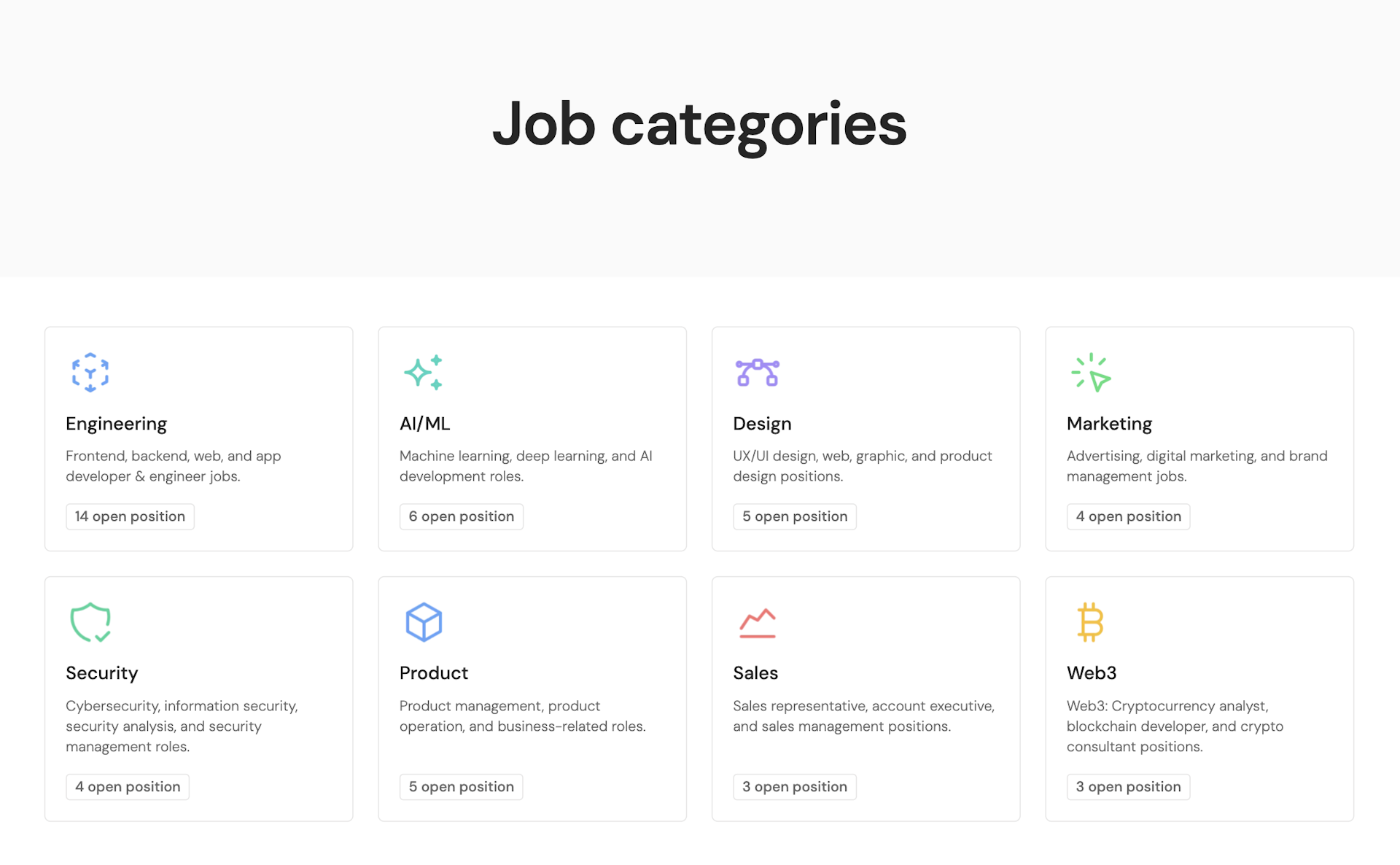
Job post and blog post templates
The default post template in Lumen is specifically designed to display individual job listings in a clear, comprehensive, and engaging format.
The theme comes with a custom blog post template tailored for publishing blog posts or articles on your platform.
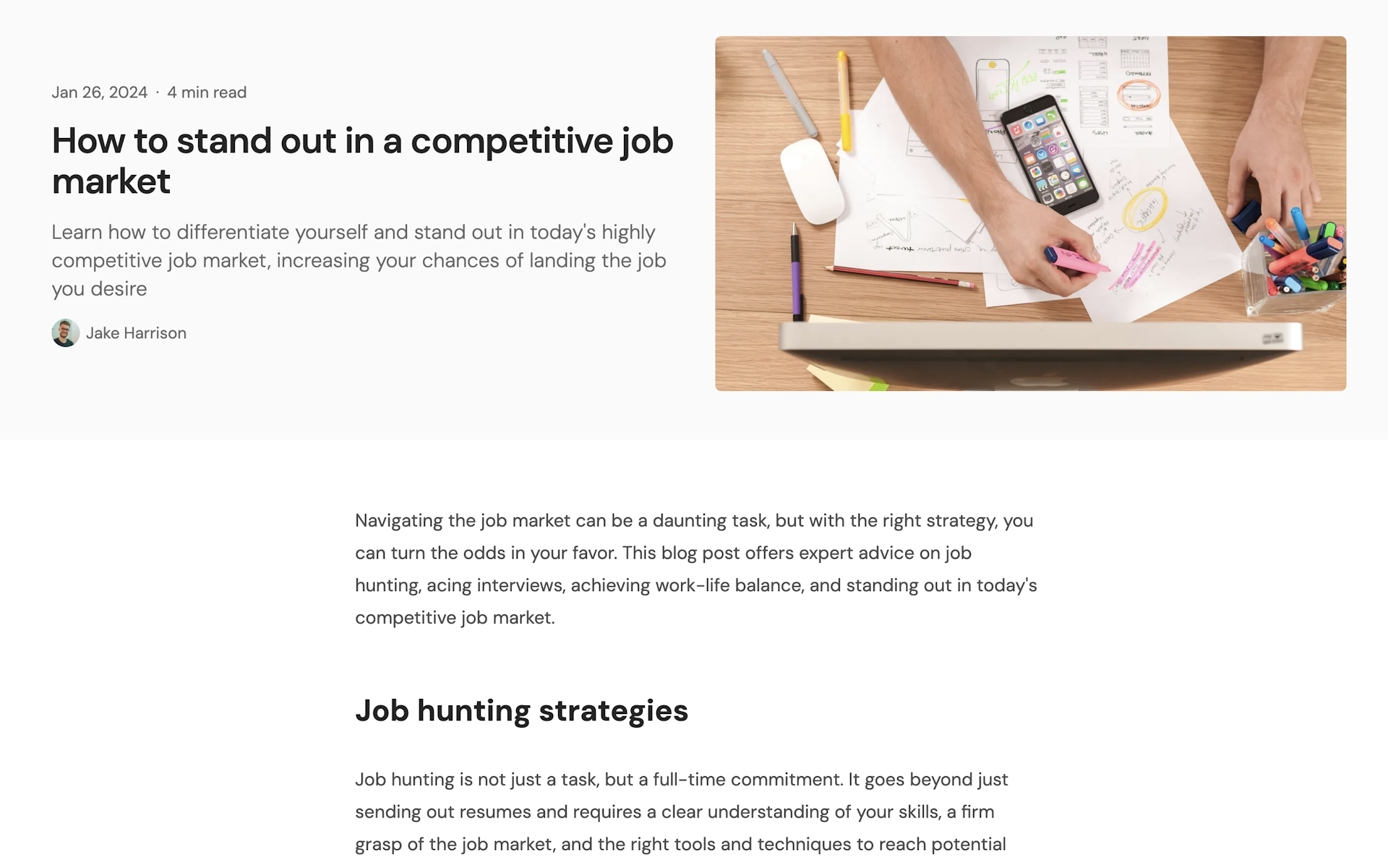
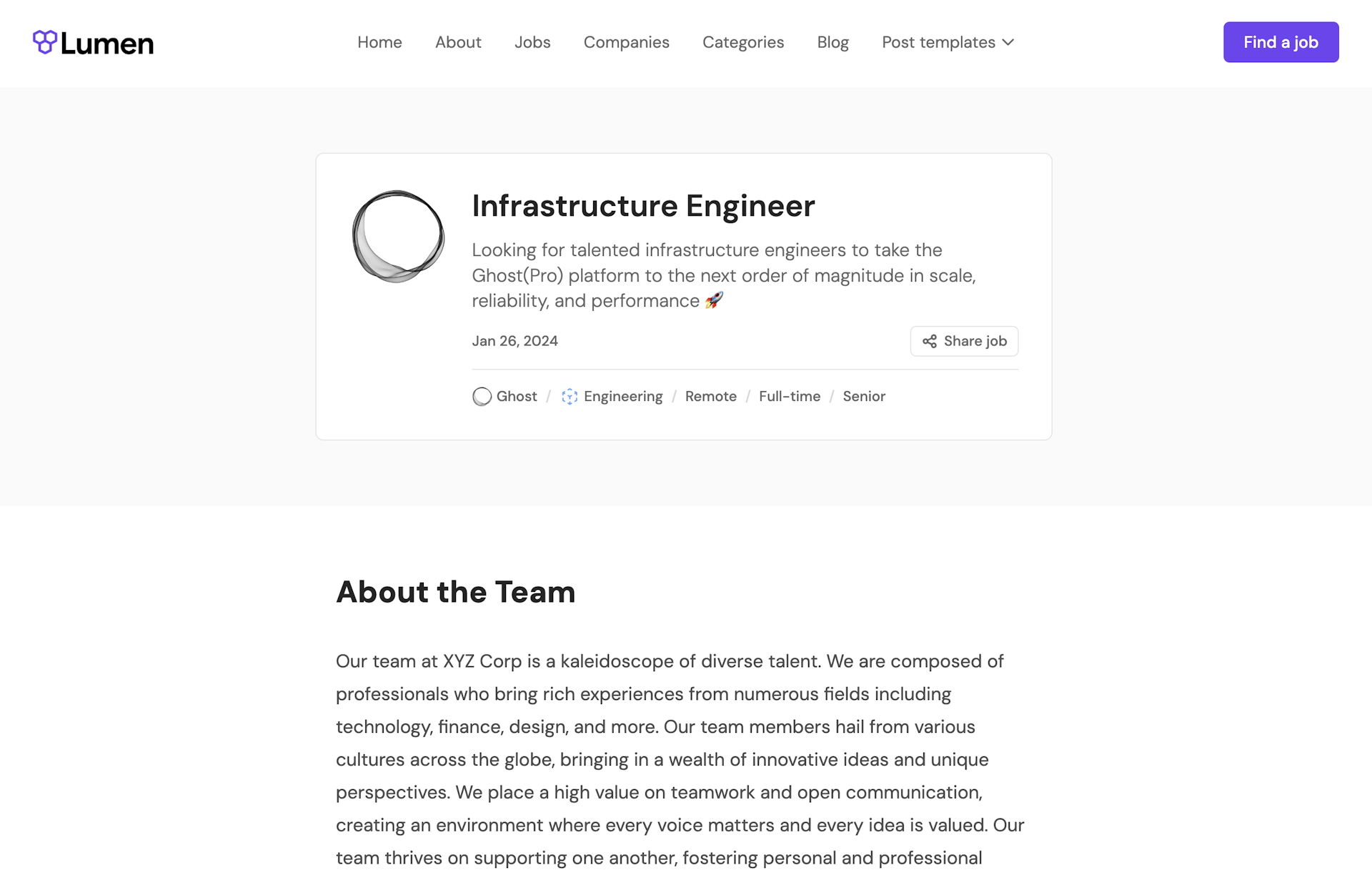
Both the job post and blog post templates in Lumen are designed with a focus on readability, user experience, and engagement, ensuring that your content is presented in the best possible way.
Newsletter section
The newsletter subscription section is designed to help you build and grow your email subscriber list. This feature plays a key role in establishing a direct line of communication with your visitors, allowing you to keep them updated about the latest job postings, company news, blog posts, or any other content updates on your platform.
Located strategically on the site near the footer, this section includes a simple form where visitors can enter their email address to subscribe to your newsletter.
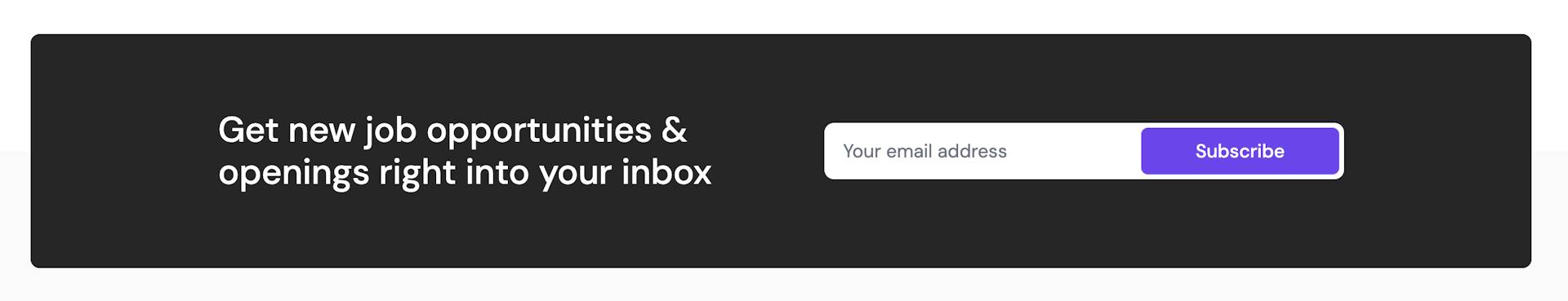
Multiple use cases
You can use the Lumen theme for use cases other than job boards. You can create any type of listing site be it a design library or ai prompt library, taking advantage of filtering function the theme comes with.
Follow the instructions to easily change the use case without compromising future theme updates.
Check out the showcase to see some inspiring websites built with Lumen including different use cases.
Native Ghost features
Take advantage of the native Ghost CMS features:
- Ghost Portal - to manage membership, subscriptions and account
- Native search - an easy way to provide a search function within your content (posts, tags, authors)
- Native comments - add a comment section to your posts with just a few clicks
- Custom settings - the theme comes with custom settings unique for this theme, making basic theme customization very easy
- Hide the page title and feature image - with this you can create landing pages consisting of header cards and sign up cards, or any other cards from the Ghost editor
Ghost Editor cards
Full support for the full range of editor cards in the Ghost editor:
- Markdown card
- Bookmark card
- Gallery card
- Image card with normal, wide, and full width
- GIF card
- Button card
- NTF embed
- Callout card
- Toggle card
- Alternative quote style
- Product card
- Audio card
- Video card
- File card
- Header card
- Signup card
- Check out an overview of all the Elements
Translations
Lumen is translation ready. By default, everything is in English (en.json), but
the theme comes with translations in:
- 🇩🇪 German (
de.json) - 🇪🇸 Spanish (
es.json) - 🇫🇷 French (
fr.json) - 🇮🇹 Italian (
it.json) - 🇳🇱 Dutch (
nl.json) - 🇵🇹 Portuguese (
pt.json)
Extra features
- Filterable job board - advanced job filtering using the Ghost tag system
- Dropdown menus - add submenus to the menu easily from your Ghost Admin navigation (no-code)
- Accessibility - the theme is validated against the Web Content Accessibility Guideline (WCAG) passing all relevant rules and keyboard navigation throughout the theme is assured and color contrast recommendations are respected. Accessibility checks
- Performance optimization - WEBP image formats, image lazy loading, and more
- Membership & Subscriptions - full support for the membership feature, including membership tiers
- WEBP image converting - the theme converts images to
.webpformat for browsers that support it
Additional info
- The online documentation covers everything, starting from installation and configuration as well as customizing and theme development.
- You can set up automatic theme deployment using GitHub Actions. Follow our ghost theme deployment tutorial.
- Feel free to reach out if you have any feedback or need support. Twitter: @brightthemes_