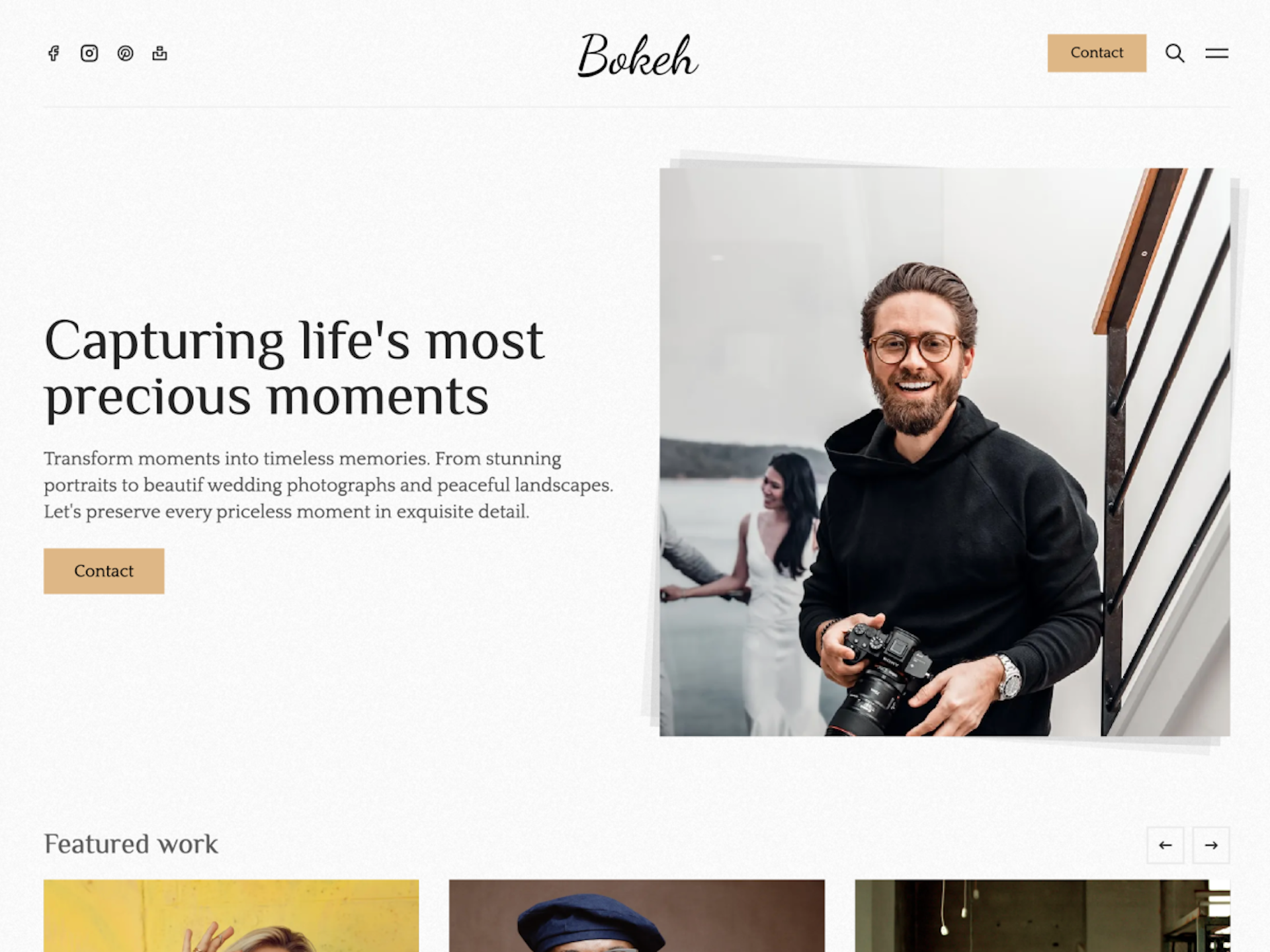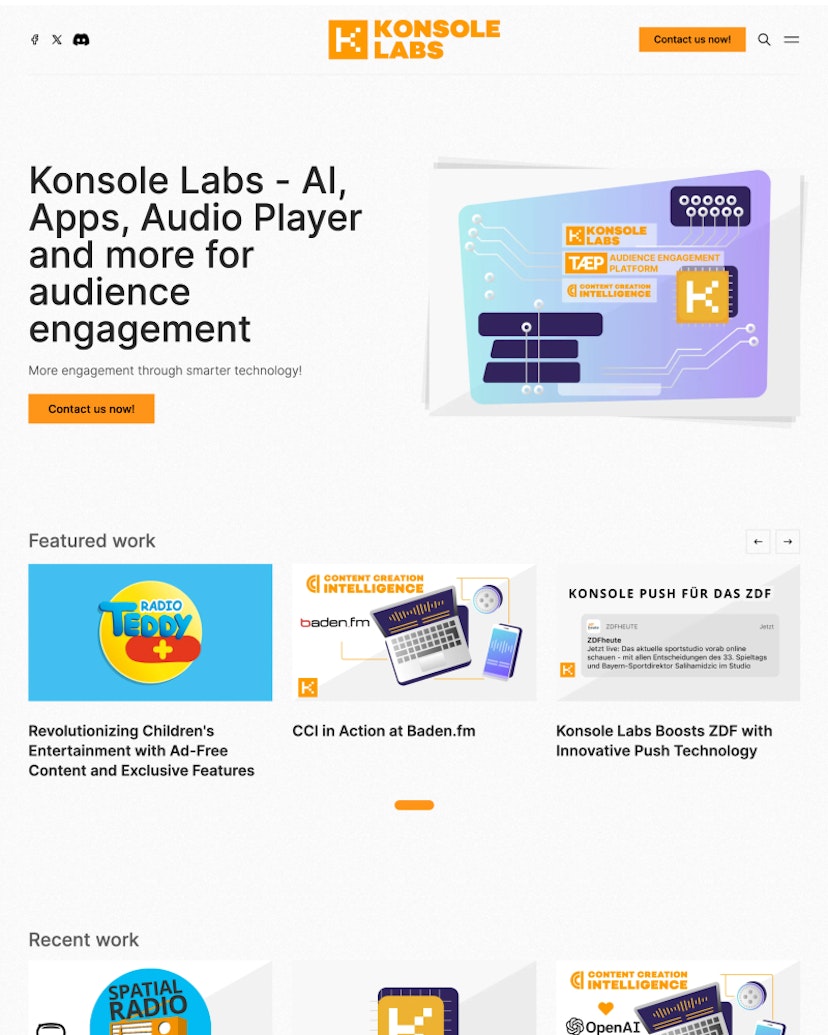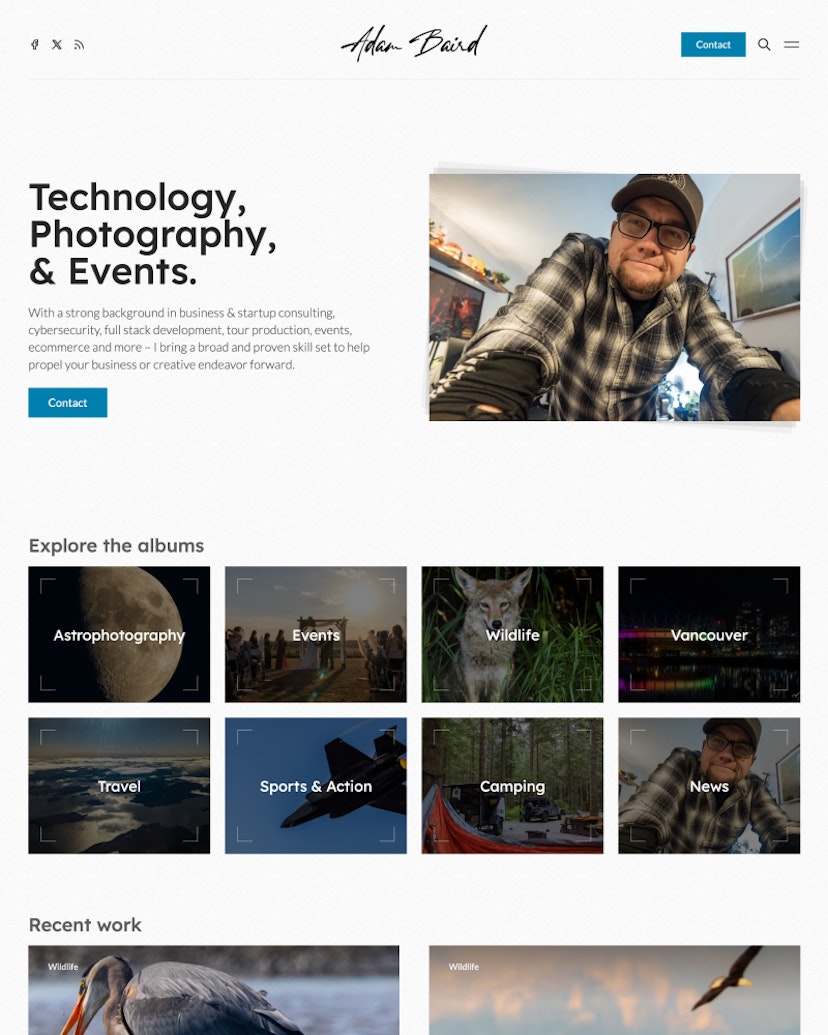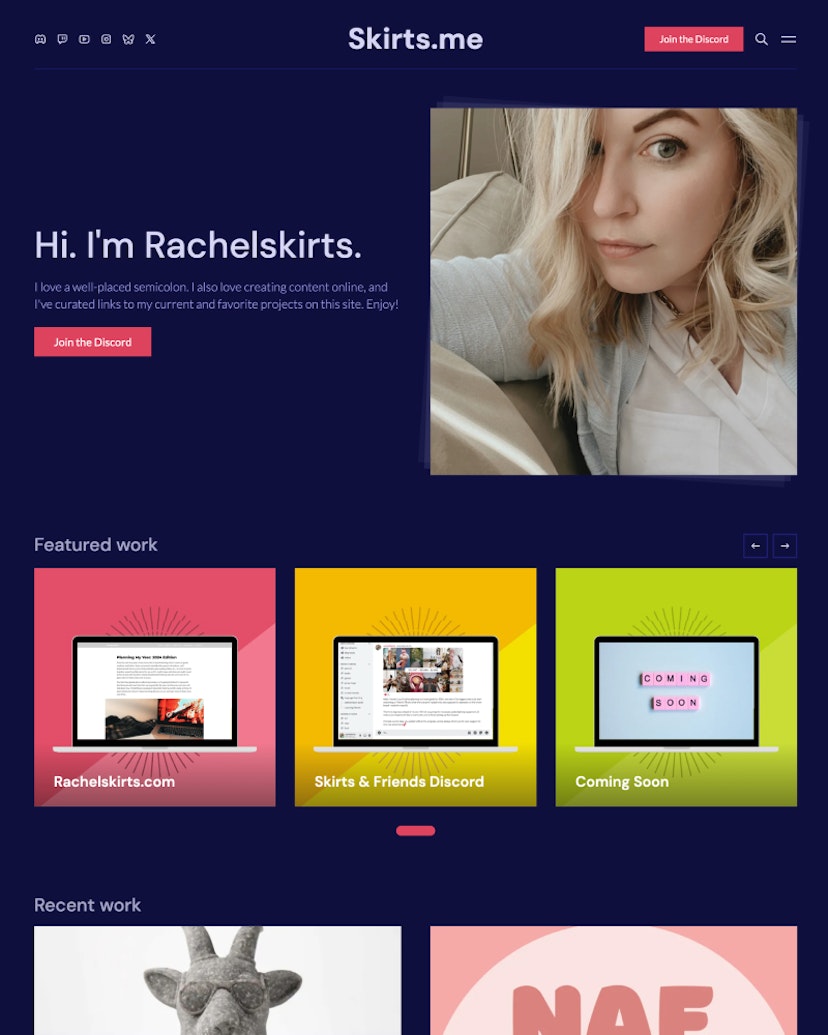Are you an artist or photographer searching for the perfect online showcase for your creative work? Look no further than Bokeh, a sophisticated Ghost theme crafted specifically for individuals like you.
Bokeh offers a user-friendly layout and captivating design that seamlessly immerses your audience in your artistic journey. With its stylish and modern aesthetic, this theme is designed to enhance the beauty of your art and photography, making it the ideal template to showcase and share your talent with the world.
Homepage style
Bokeh offers an enticing and intuitive homepage layout letting the visuals take center stage. Every element harmonizes to create an immersive experience that feels both organic and meticulously composed.
Hero section
Greet every visitor with a powerful statement in the hero section, including an image that encapsulates your vision. Utilize this space to present yourself, and what you do and draw your audience into your portfolio with just a glance.
You can maintain the headline, the subheading, the image, and the image format from your Admin, making it easy to set it up.
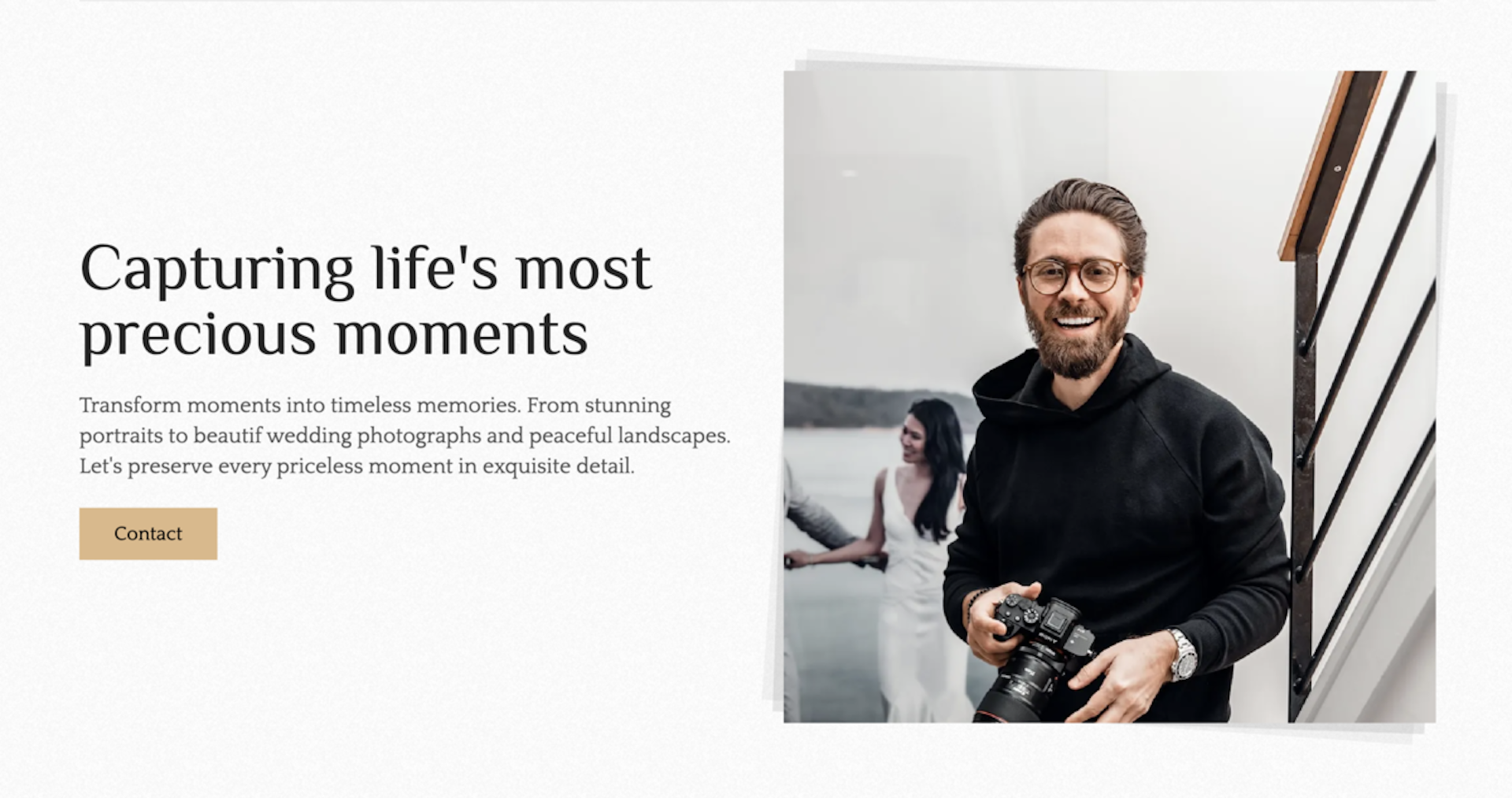
Featured posts slider
Beneath the Hero section, you'll find the featured posts slider. This dynamic element enables you to showcase your most noteworthy projects and posts in a visually appealing and interactive way. With smooth transitions and an elegant presentation, this slider entices your visitors to delve deeper into your portfolio and explore your work.
You can enable or disable this section from the admin with a simple toggle.
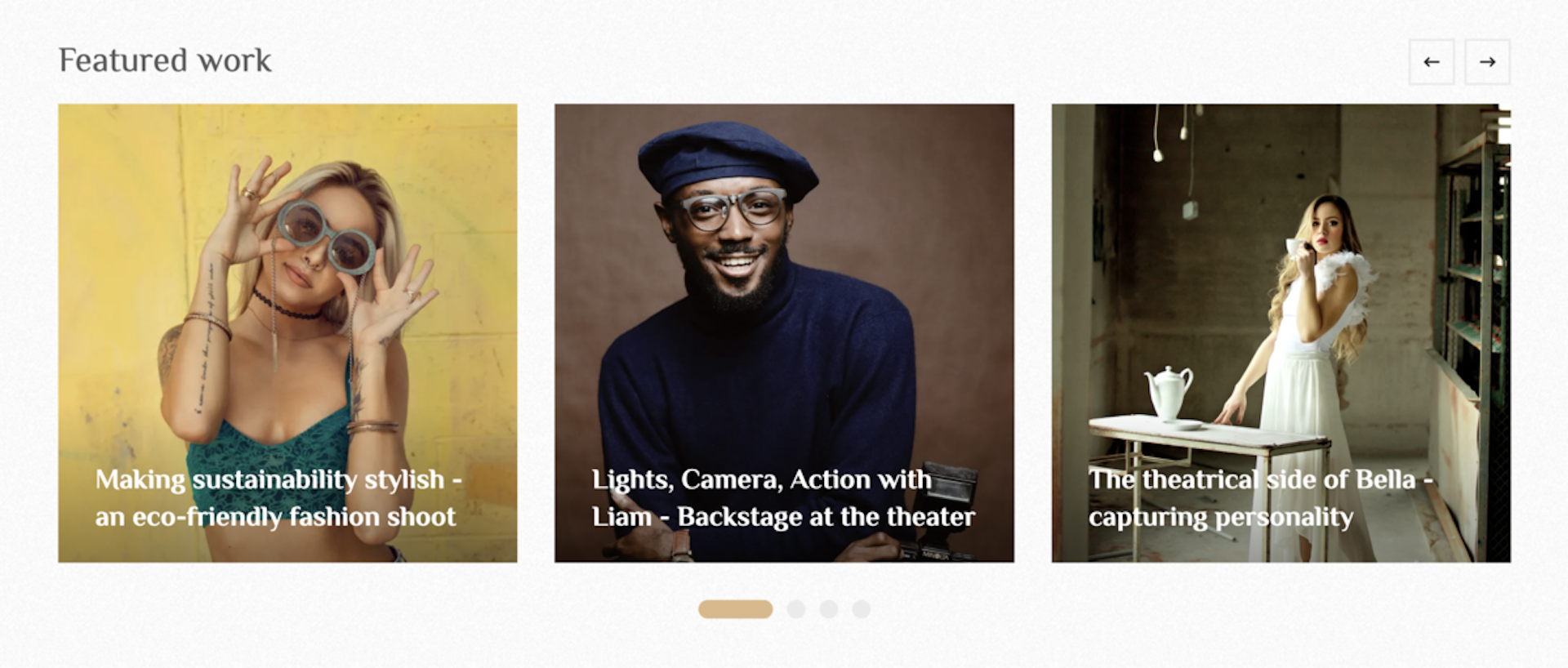
Tags section
Bokeh allows you to organize your art and photography by tags, which are showcased in the Tags section on your homepage. These visual tags not only serve as a navigation tool but also add an artistic touch to your website. By categorizing your work and providing easy access to specific genres or themes, you provide your audience with a seamless browsing experience, ensuring they can easily find and enjoy your creations.
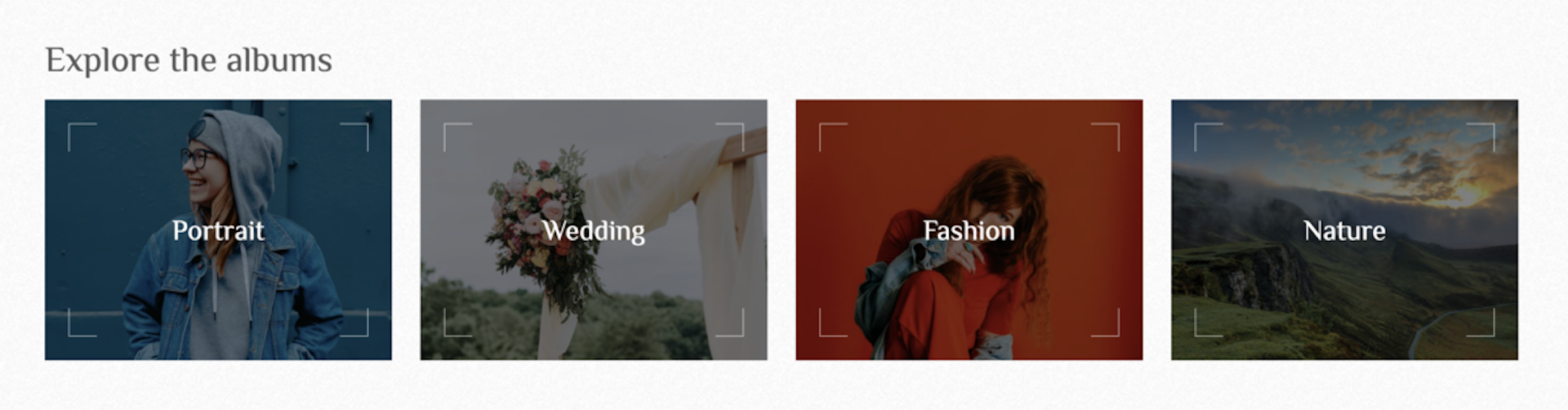
In your Ghost Admin you can choose between two different styles fot the tags section:
- Cards - presenting the tags as simple cards
- Sections - rendering each tag as a separate section, including the latest posts for each
Post feed style
The post feed displays your content with an emphasis on imagery, delivering a clean and modern look that’s as easy on the eyes as it is functional. The layout is responsive and adapts gracefully to different screen sizes, never compromising on aesthetics or navigability, creating a visually stunning and engaging browsing experience for your visitors.
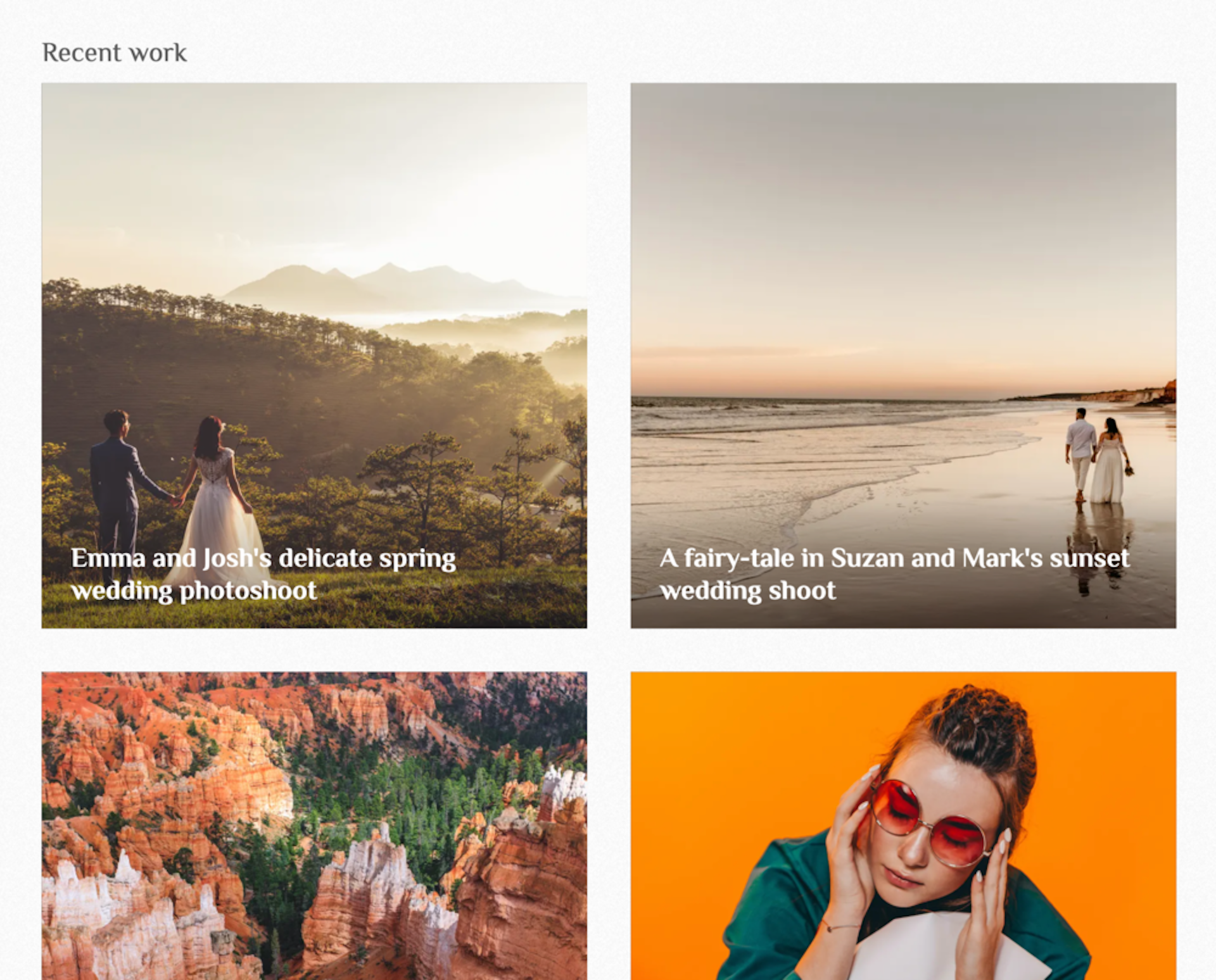
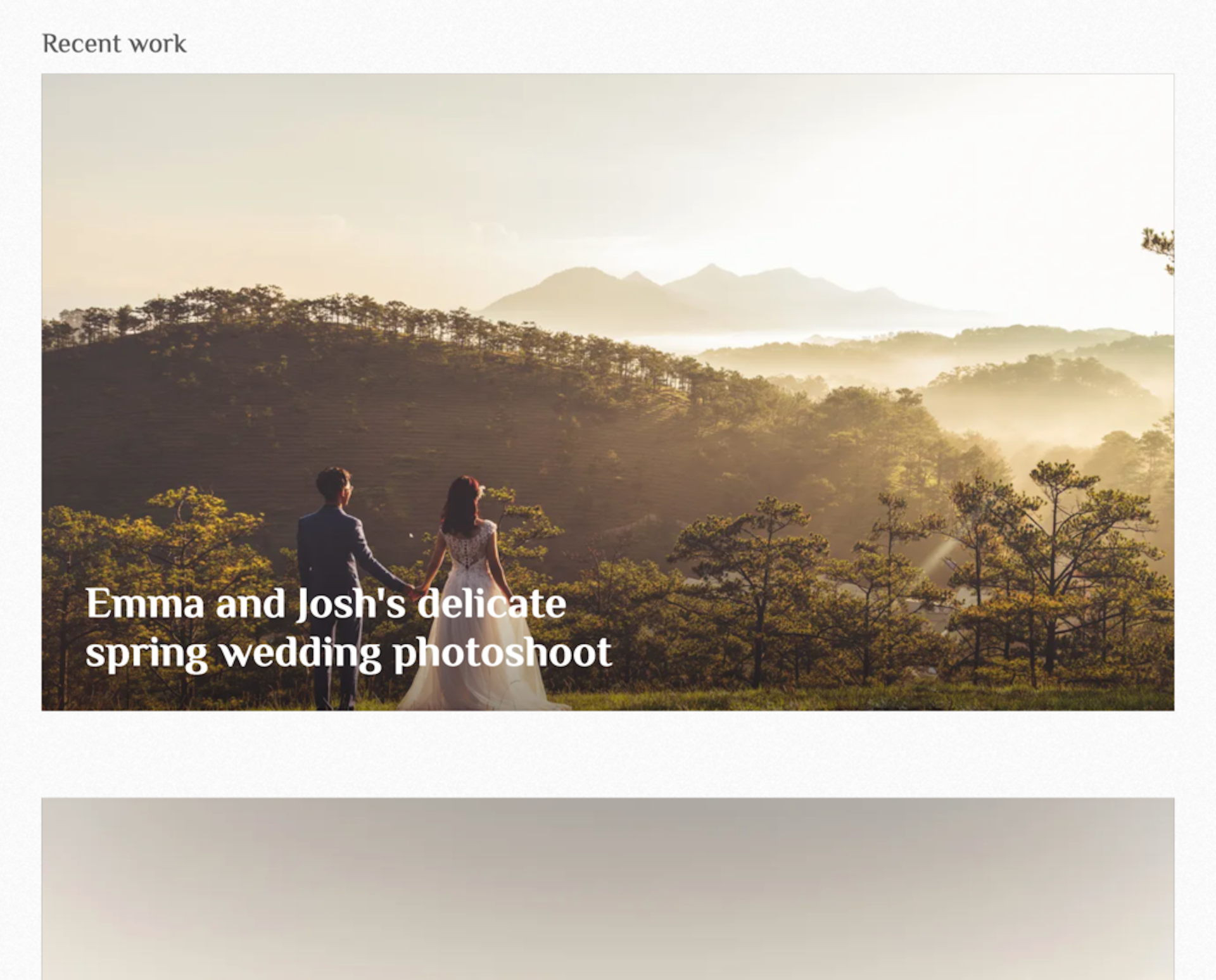
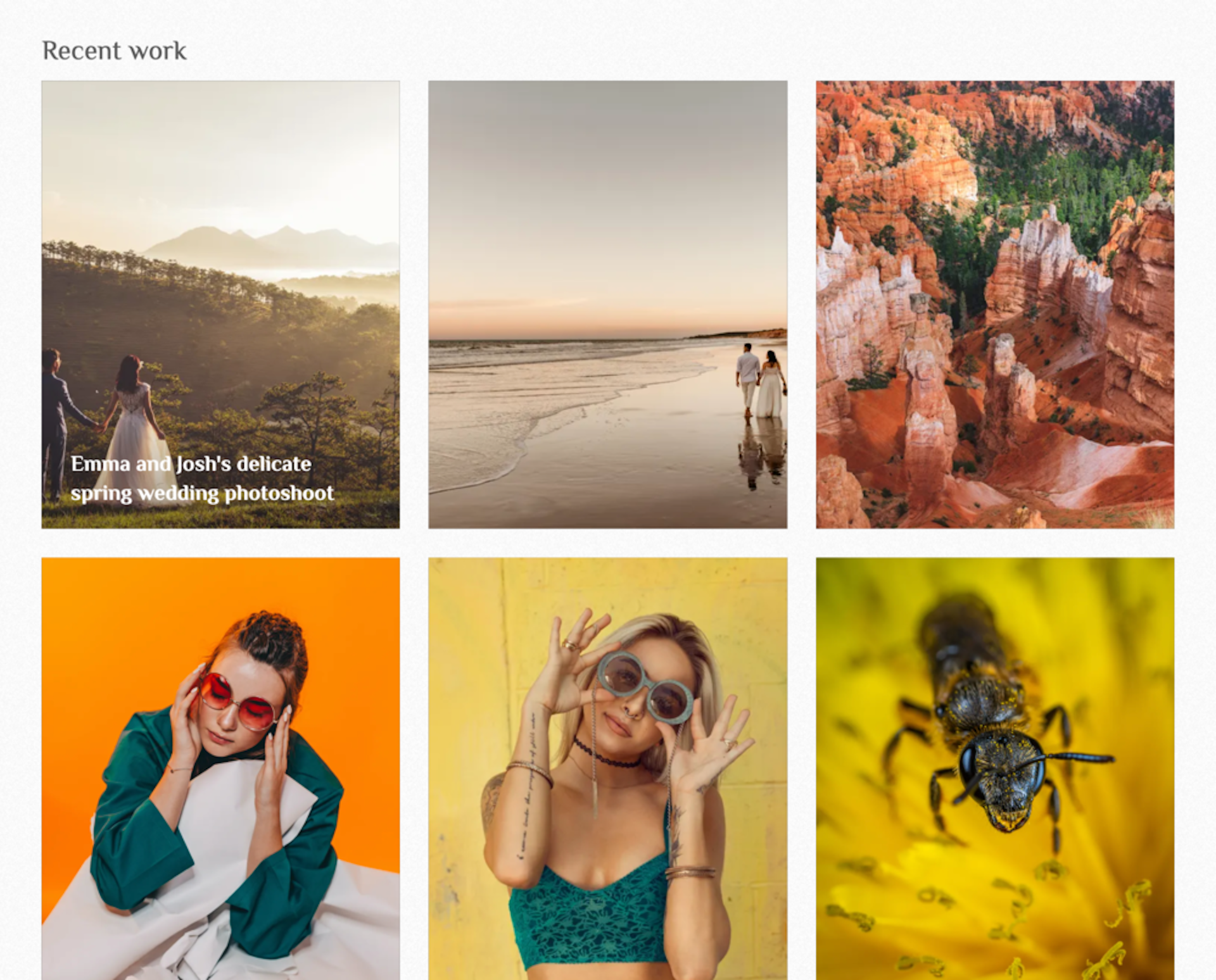
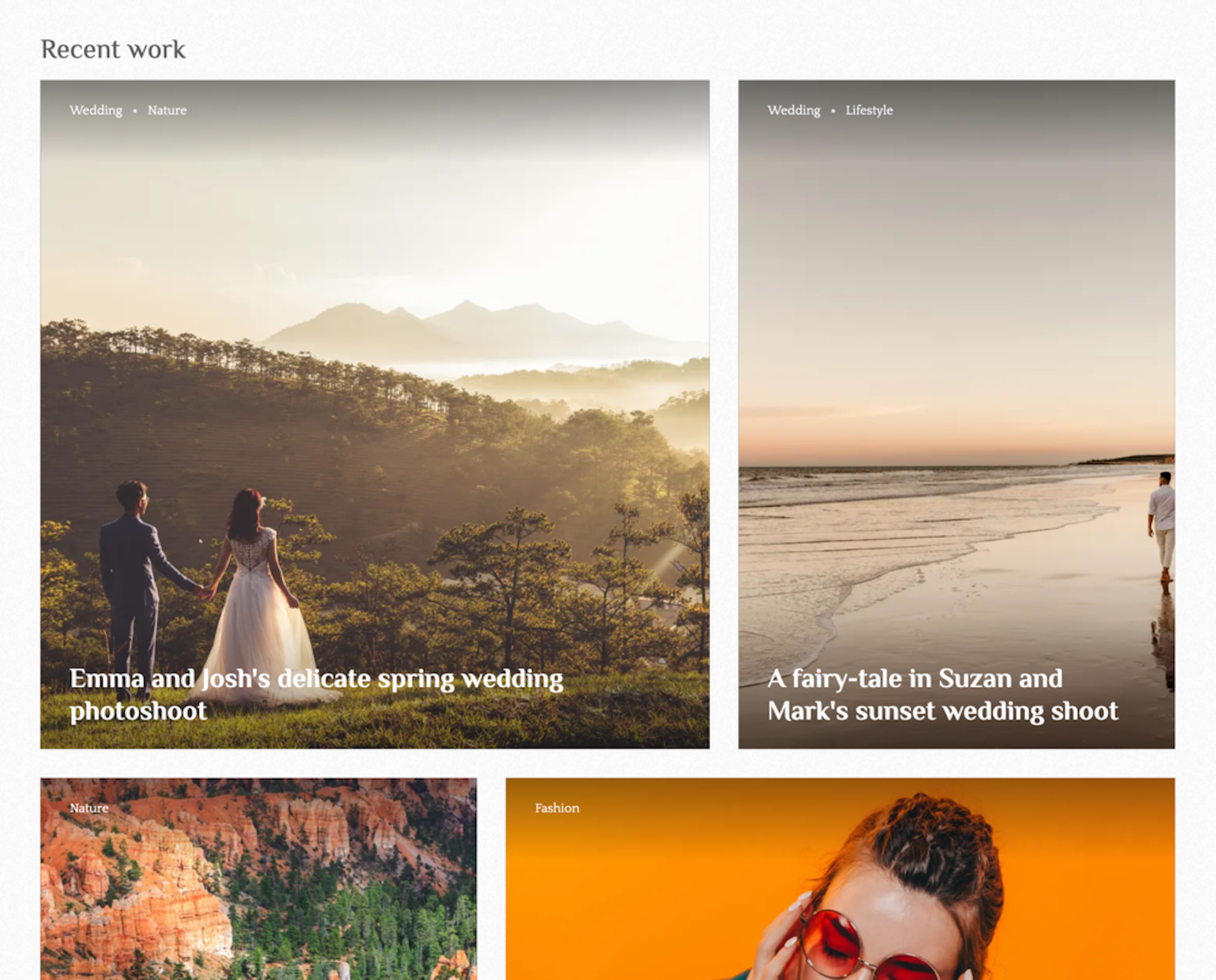
There are several design options in the Ghost Admin to customize this section:
- columns - you can set the number of columns anything between 1 and 4
- image format - set the post-card image format, from auto, to specific aspect recommendations
- card content - show the title by default or on hover, have it as an overlay or stacked
- card tags - show/hide the tags on the post cards
Color schemes
Bokeh offers a range of meticulously curated color schemes that can be customized to suit your artistic vision perfectly. Whether you prefer a sleek and classic look or a warm and vibrant palette, Bokeh ensures that your chosen color scheme complements your photography and adds a unique touch to your online presence.
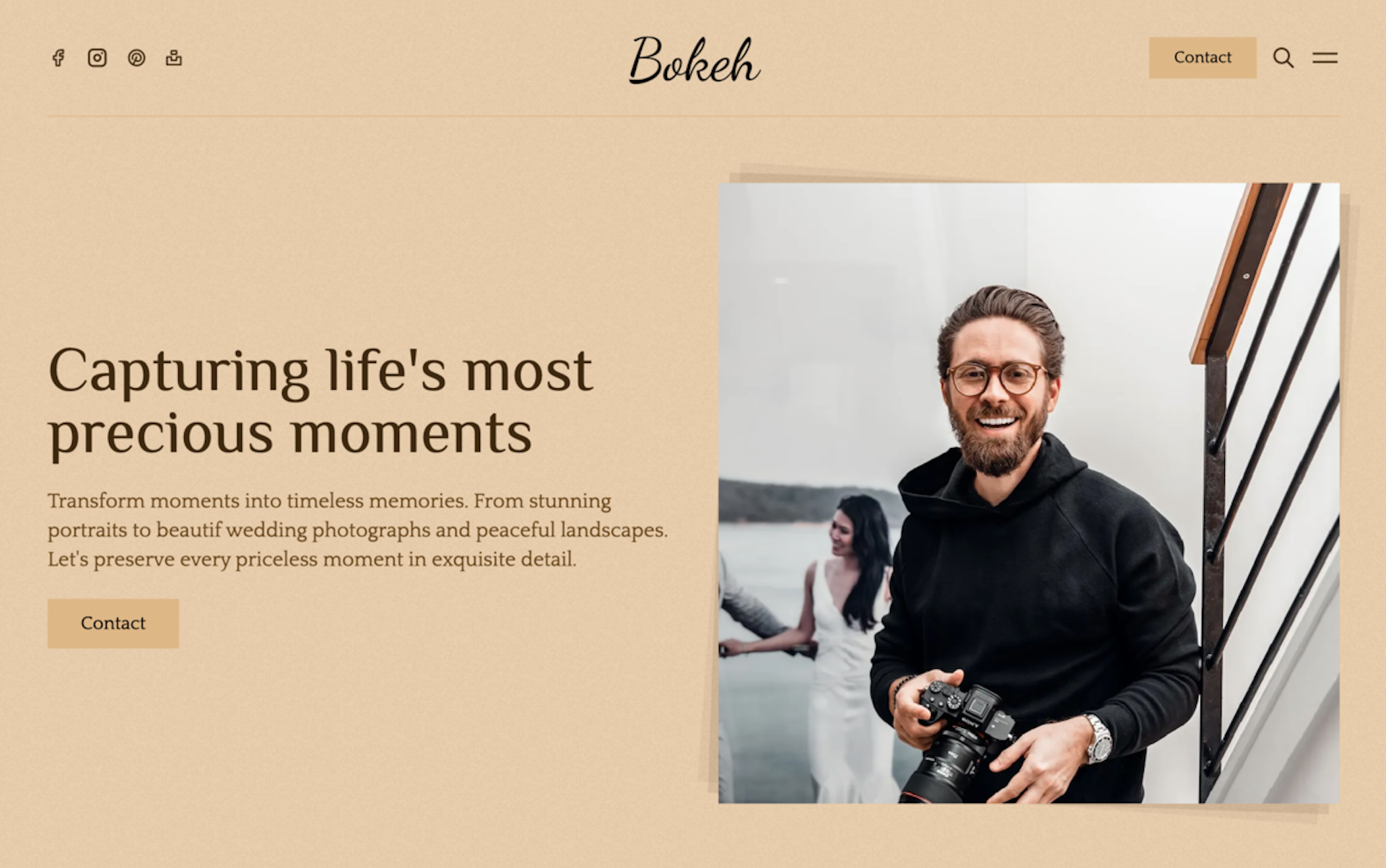
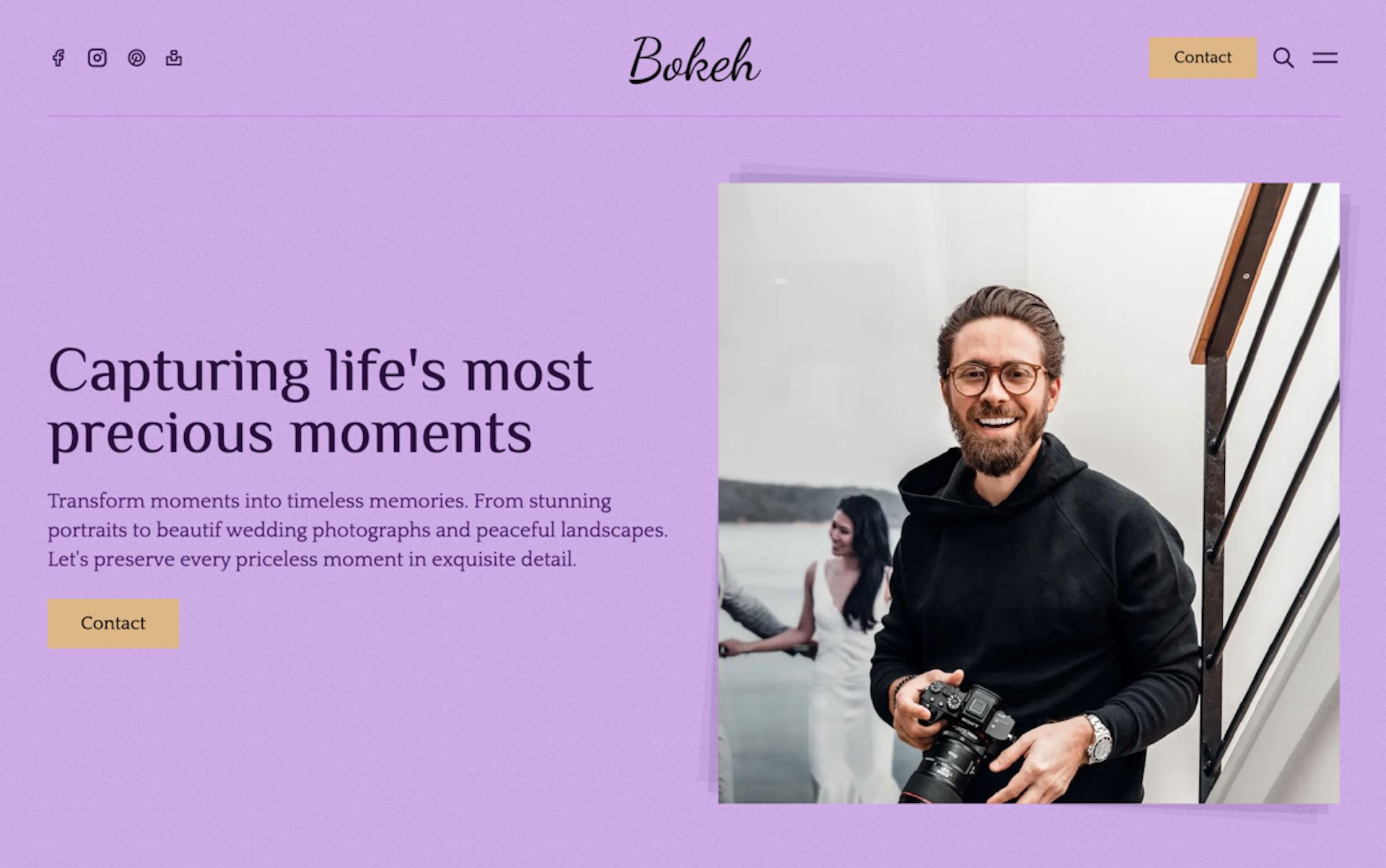
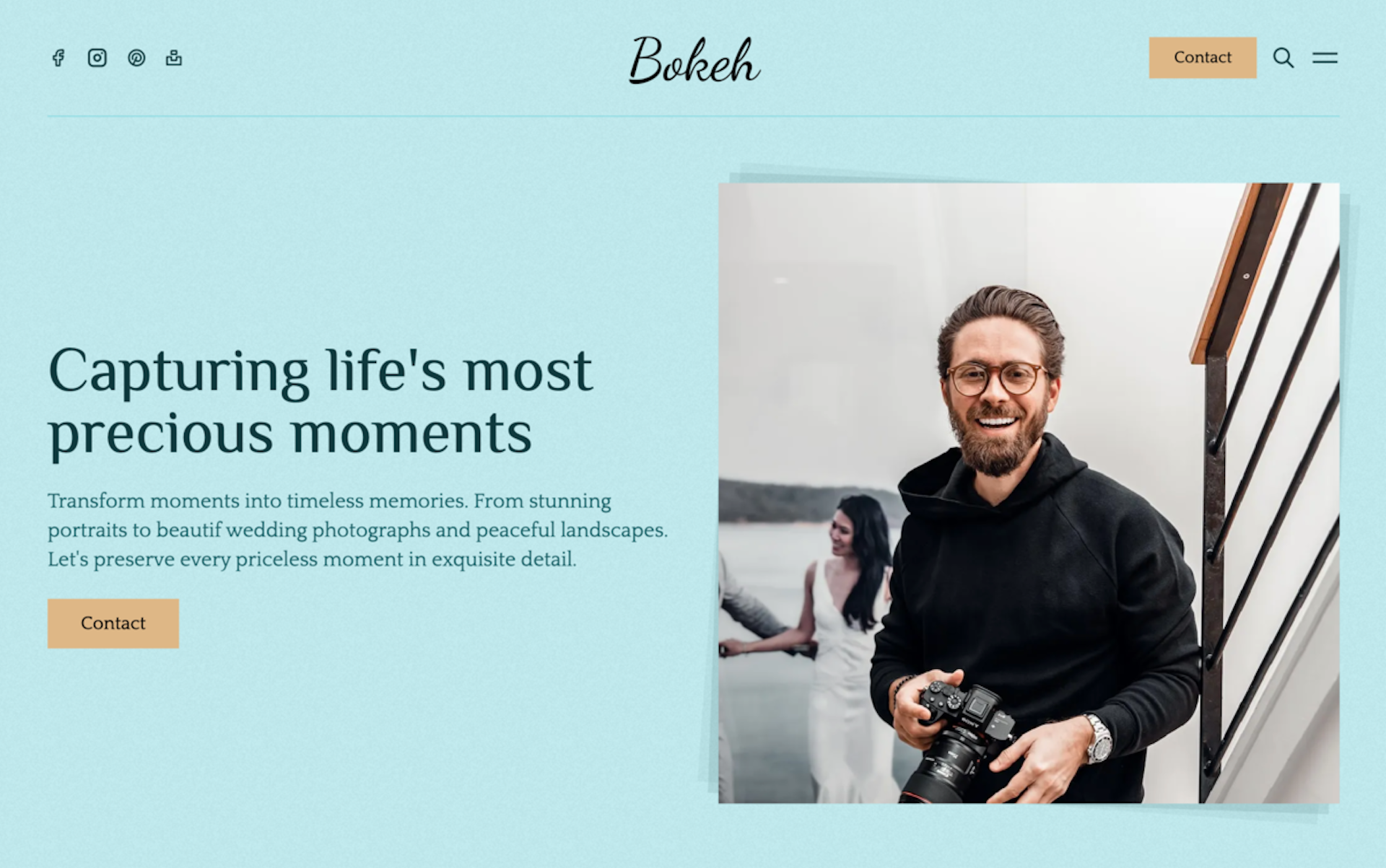
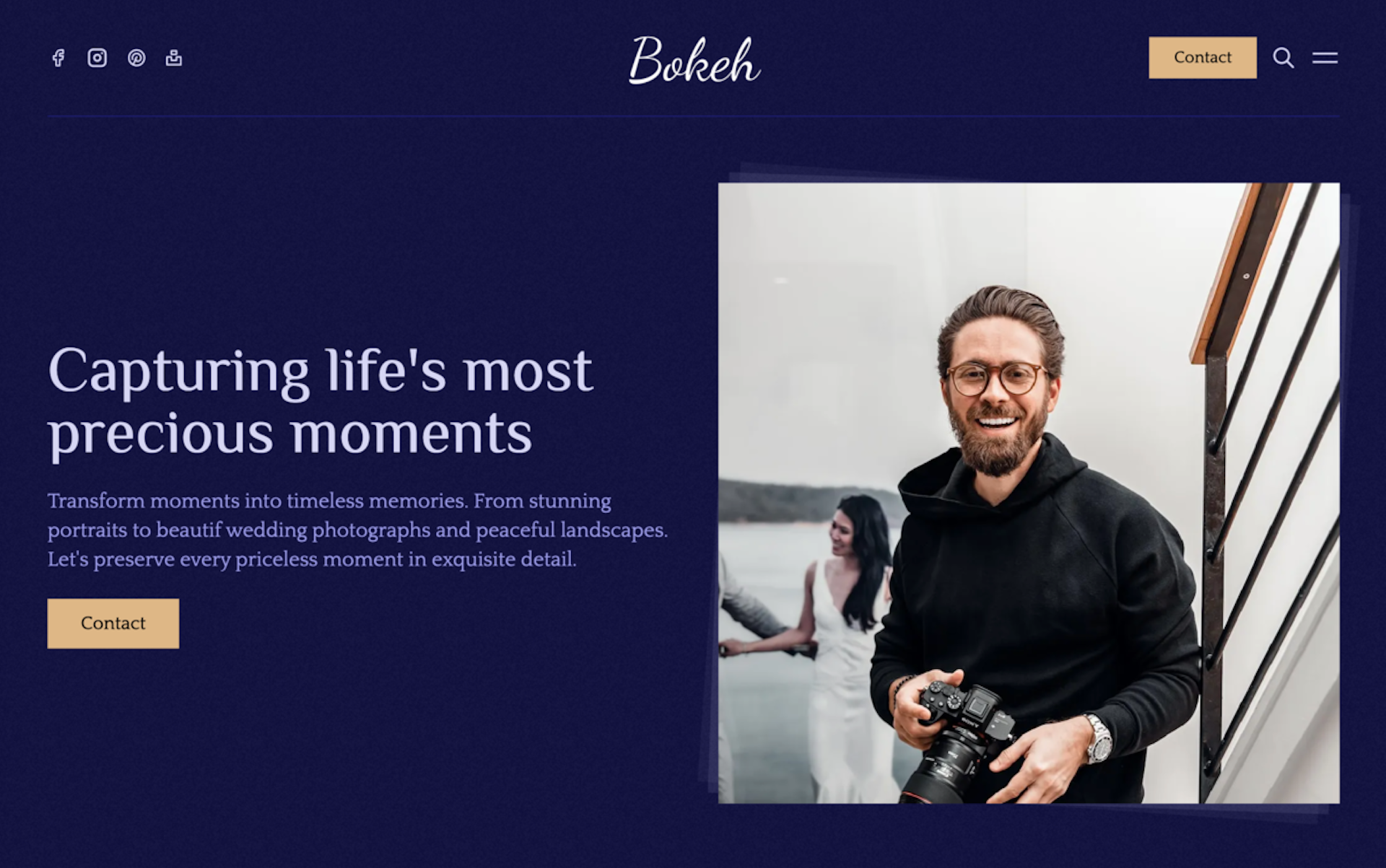
In your Ghost Admin, you can set the default color scheme and you can choose from the following options:
- system - based on user preference (light or dark)
- light
- dark
- wood
- orchid
- mint
- midnight
Image lightbox
With Bokeh's image lightbox feature, your photos take center stage and are elegantly presented in a full-screen view. This immersive experience allows your visitors to zoom in on images in your posts and explore the intricate details, and truly appreciate the texture and craftsmanship of your artwork.
Call-to-action
The CTA section in Bokeh provides an opportunity to engage and connect with your audience on a deeper level. Whether it's prompting them to subscribe to your newsletter, contact you for commissions, or explore the services you offer, this section encourages active interaction and enables you to build relationships with your visitors.
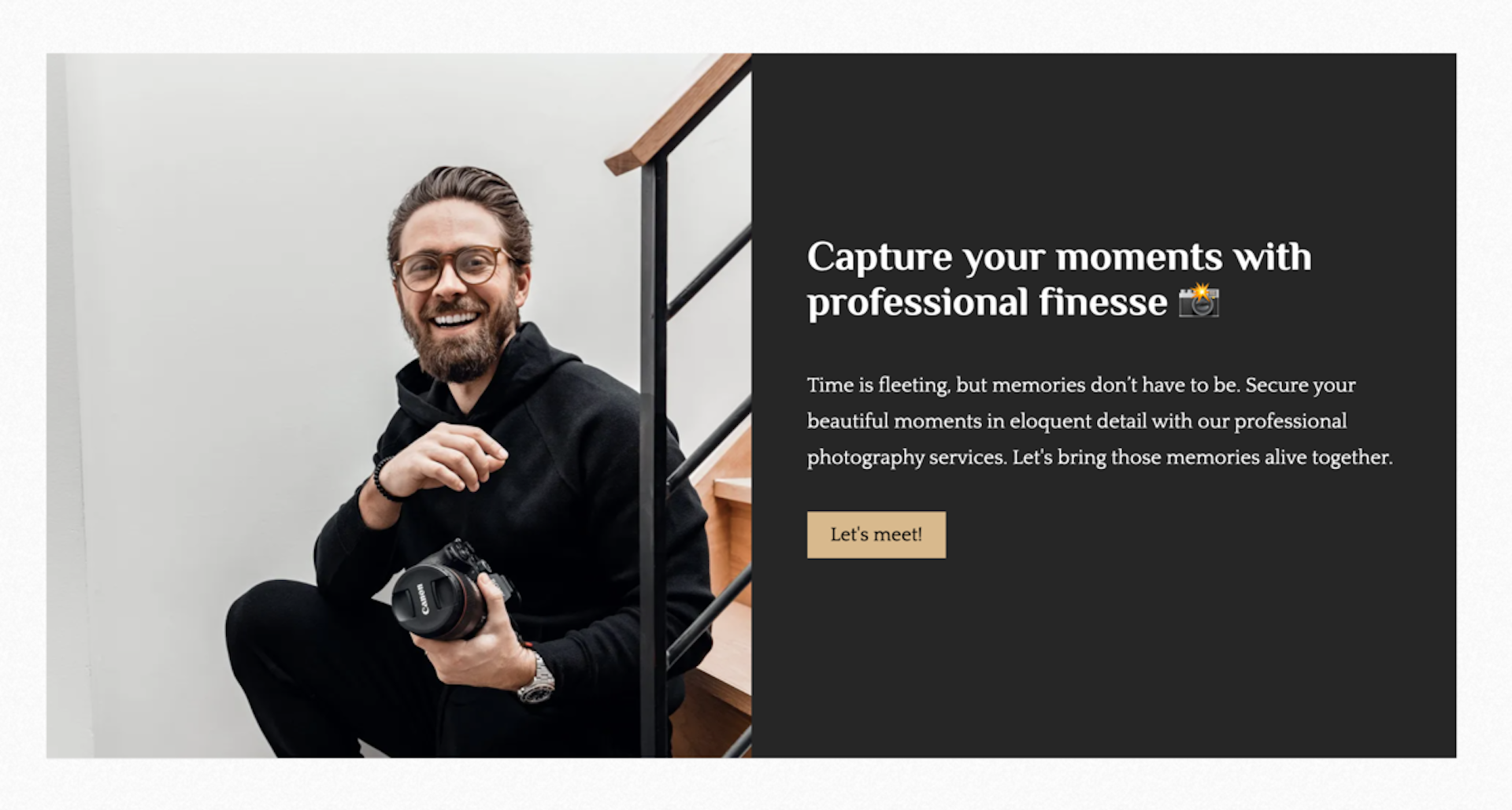
Custom post templates
Bokeh gives you flexibility in presenting your content, you can choose from the following templates for your posts and pages:
- With Auto Image - the original aspect ratio of the image is used
- With Landscape Image - a
3/2aspect ratio is used for the feature image - With Portrait Image - a
3/4aspect ratio is used for the feature image - With Square Image - a
1/1aspect ratio is used for the feature image

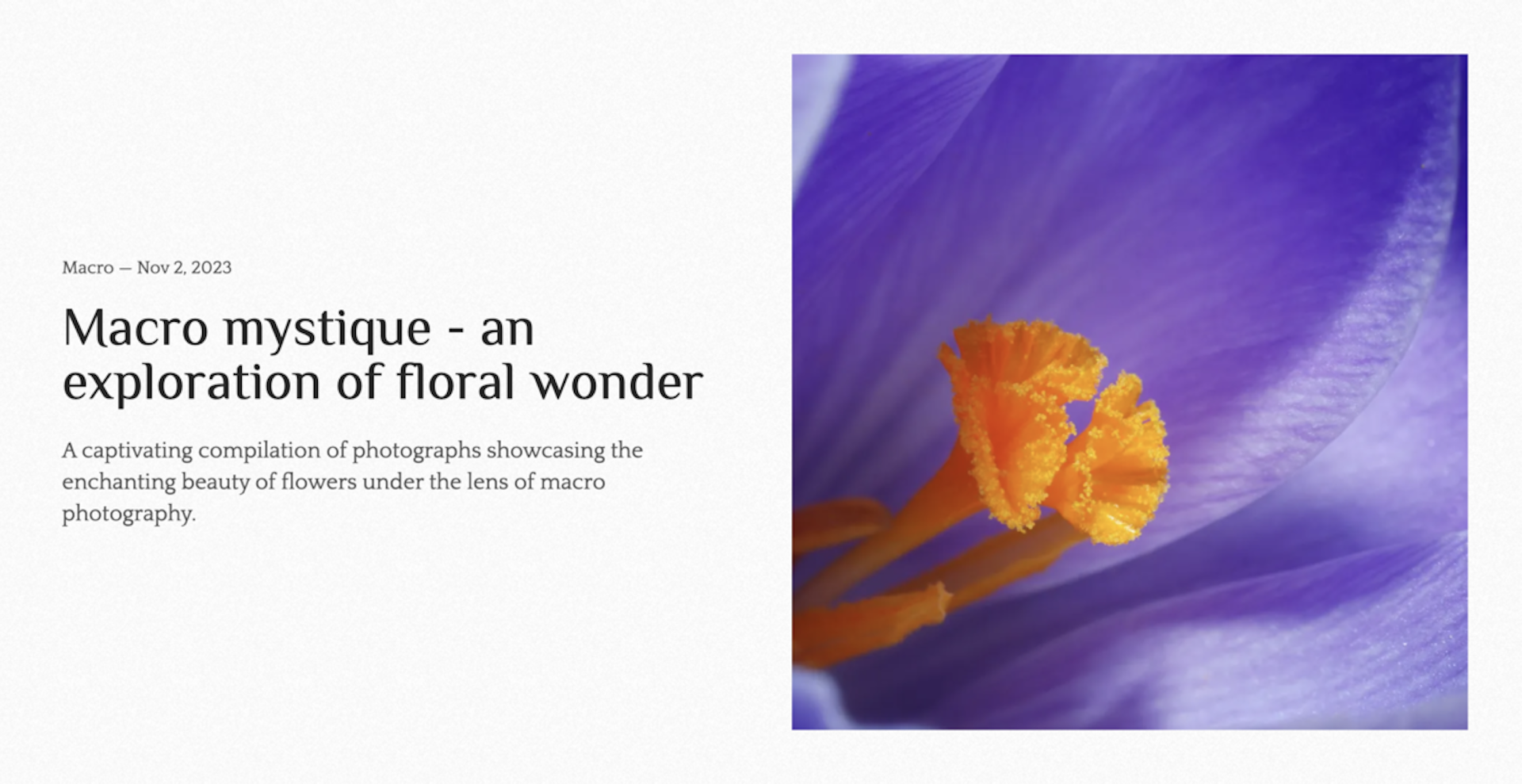

Ghost Editor cards
Full support for the full range of editor cards in the Ghost editor:
- Markdown card
- Bookmark card
- Gallery card
- Image card with normal, wide, and full width
- GIF card
- Button card
- NTF embed
- Callout card
- Toggle card
- Alternative quote style
- Product card
- Audio card
- Video card
- File card
- Header card
- Signup card
- Check out an overview of all the Elements
Translations
Bokeh is translation ready. By default, everything is in English (en.json), but
the theme comes with translations in:
- 🇩🇪 German (
de.json) - 🇪🇸 Spanish (
es.json) - 🇫🇷 French (
fr.json) - 🇮🇹 Italian (
it.json) - 🇳🇱 Dutch (
nl.json) - 🇵🇹 Portuguese (
pt.json)
Extra features
- Dropdown menus - add submenus to the menu easily from your Ghost Admin navigation (no-code)
- Accessibility - the theme is validated against Web Content Accessibility Guideline (WCAG) passing all relevant rules and keyboard navigation throughout the theme is assured and color contrast recommendations are respected. Accessibility checks
- Performance optimization - WEBP image formats, image lazy loading, and more
- Membership & Subscriptions - full support for the membership feature, including membership tiers
- WEBP image converting - the theme converts images to
.webpformat for browsers that support it - Image lightbox - enable or disable the image lightbox with just a click
Deployment
Note
Set up automatic theme deployment using GitHub Actions, so whenever you change theme files and push them to your repository, it's automatically deployed to your website. Follow our ghost theme deployment tutorial.
Documentation
Tip
The online documentation covers everything you need, starting from installing the theme to customizing it according to your needs. You will also find useful information for color customization as well as theme development if you want to do more advanced customization.
Note
Feel free to reach out if you have any feedback or need support. Twitter: @brightthemes_