Establishing connections with your audience is crucial in our technologically driven world. While it's vital for bloggers and businesses alike to share their stories, it's equally important to listen and engage with readers, clients, or potential customers. That's where a well-designed contact page comes in.
In this guide, we'll explore how to effortlessly create a captivating contact page using Ghost CMS, ensuring you can connect with your audience seamlessly.
Create the page in Ghost
Before diving into the specifics of contact page creation, let's understand the process of creating pages in Ghost CMS. Ghost offers a straightforward approach, allowing you to structure your website's content by creating pages that seamlessly integrate with your site's layout and menu.
To create a new page, follow the steps below:
- Log in to your Ghost admin panel.
- In the left-hand sidebar, click on Pages
- Click on the New Page button on the top right
- Provide a suitable title for your contact page, such as "Contact" or "Get in Touch"
- Publish the page.
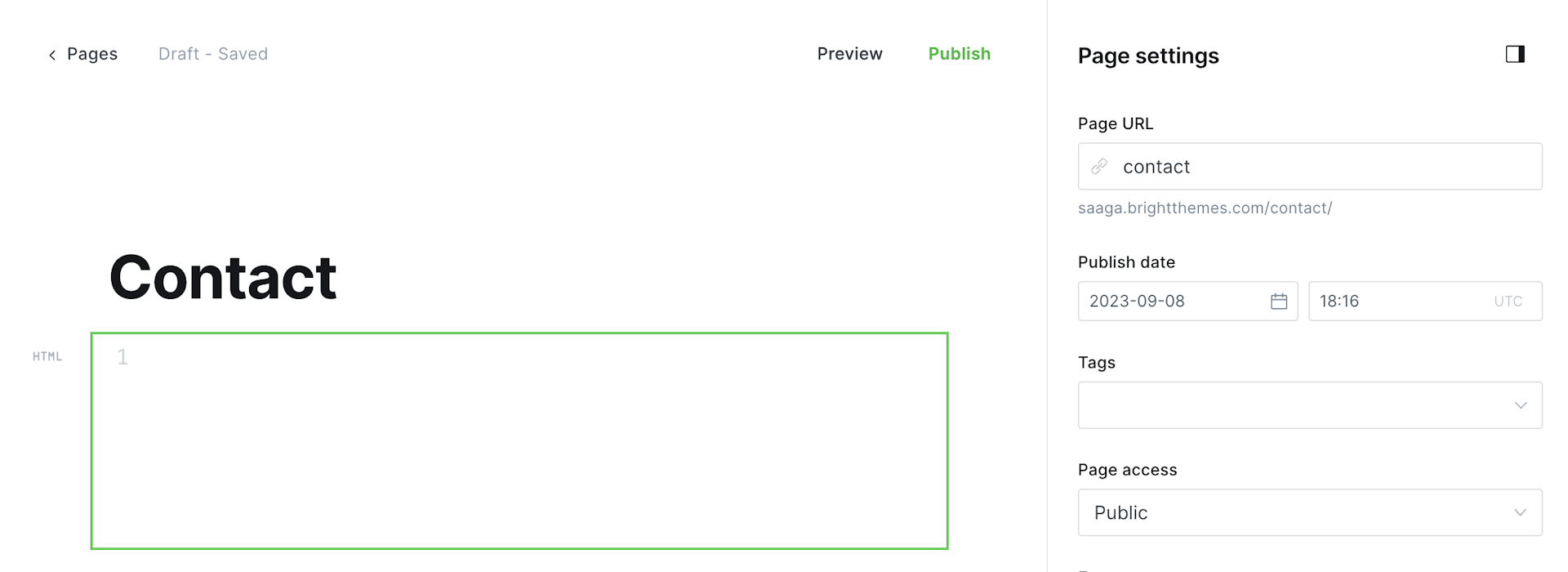
As a next step let's explore a few popular options, some more simple ones and some that can enhance your contact page's functionality.
Tally
Tally provides a comprehensive platform for creating sophisticated contact forms effortlessly. With its intuitive design and robust features, Tally empowers Ghost users to personalize forms, capture user data, and implement various integrations. Additionally, Tally offers seamless responsiveness, which ensures that your contact form looks great on any device.
From simple contact forms to complex surveys, Tally empowers you to design forms that perfectly align with your website's aesthetics. With advanced features like conditional logic and multi-page forms, Tally allows you to create engaging and interactive experiences for your visitors.
Further, Tally's analytics provide valuable insights into submission patterns and user behavior, enabling you to optimize your contact page's performance.
Tip
Follow the official guide to integrate Tally in Ghost
Formspree
Formspree is a popular platform that enables you to create custom contact forms without any server-side code. It is ideal for Ghost users who want a hassle-free solution for handling contact submissions.
With a user-friendly interface, Formspree allows you to customize forms easily, receive submissions via email, and supports advanced features like file uploads and CAPTCHA.
Formspree's simple setup process involves creating an account, generating a Formspree endpoint, and adding it to your Ghost contact page.
Tip
Typeform
Typeform allows you to create interactive and engaging contact forms that captivate your audience. Equipped with a drag-and-drop editor, Typeform offers numerous customization options to align your form with your website's aesthetics.
Moreover, Typeform provides analytics and reporting features, helping you gain valuable insights into the submissions received.
Typeform's interface empowers you to build beautiful contact forms that incorporate images, videos, and animated elements. The conversational design approach of Typeform engages users, making the form-filling experience enjoyable. With its advanced features like skip logic and calculations, you can create dynamic and personalized forms that adapt to your visitors' responses.
Furthermore, Typeform's analytics provide valuable data on conversion rates and completion times, allowing you to optimize your contact page's effectiveness.
Tip
Google Forms
Google Forms, a free and versatile solution, is an excellent choice for Ghost users seeking a straightforward contact form creation process. With Google Forms, you can design customizable forms, collect responses in real-time, and manage submissions through a user-friendly interface. Integration with other Google services, such as Google Sheets, allows for centralized data organization and effective collaboration.
Google Forms provides a straightforward form builder that allows you to quickly create contact forms. With its extensive range of question types, including multiple choice, text fields, and more, you can customize your form to gather the necessary information.
Google Forms also offers collaboration features, enabling multiple team members to work on a form simultaneously. Additionally, data is automatically collected in a Google Sheets spreadsheet, ensuring easy access and organization of form submissions.
Tip
Follow the official guide to integrate Google Forms in Ghost
Jotform
Jotform is a popular online form builder that offers an extensive range of contact form options. With Jotform, you can create visually appealing forms using their intuitive drag-and-drop editor. Additionally, Jotform provides limitless possibilities for customization, advanced form logic, and powerful integrations.
Jotform's user-friendly interface allows you to design stunning contact forms with ease. With a vast library of pre-designed templates and form elements, you can quickly create a contact form that matches your website's style.
Tip
Follow the official guide to integrate Jotform in Ghost
Conclusion
As you can see from the official guides, integrating these forms is straightforward and in most cases it's embedding code generated by the respective platform into an HTML card. Now that the technical part is done, you can focus on your audience.
Establishing a connection with your audience is of utmost importance for any website or blog owner. By creating a captivating contact page in Ghost CMS, you can actively invite your readers to engage with you, resulting in meaningful interactions and better user experiences.
By exploring the options above, you can customize your contact page to suit your specific needs and capture the essential insights required to foster growth and success.